For automotive repair professionals at xentryportal.store, staying ahead in vehicle diagnostics and repair means leveraging the latest technology. The Xentry Update Service is a crucial tool designed to streamline your workshop operations by providing online access to ECU software, flash software, and essential updates for your diagnostic systems. Mercedes-Benz AG centrally provides these updates, previously distributed via “Regio DVD” and “Digital Operator’s Manuals,” directly to your workshop online. You have two primary options to integrate this service:
- XENTRY Update Service with Retail Data Storage device (Recommended)
- XENTRY Update Service without Retail Data Storage device
The automotive industry’s rapid advancements mean control units are becoming increasingly sophisticated, leading to larger data volumes for software and updates. This growth necessitates efficient storage and fast data transfer solutions.
The Retail Data Storage 2 is engineered to meet these demands. Equipped with a robust 18-terabyte hard drive and boasting twice the data transfer speed of its predecessor, it ensures seamless handling of today’s and tomorrow’s expanding data requirements.
| – Device: Barebone including mainboard, power adapter, rear panel and cooling system – Operating system: Ubuntu Linux LTS in the latest version – Processor: Intel Xeon E-2314 4 Core 2.8GHz 8MB – Memory: 16GB DDR4 3200 ECC UDIMM – Hard drive: 18 TB HDD SATA3 – Enterprise quality – LAN ports: 2 x RJ 45 Ports (Dual Port Intel® X710-AT2 Gigabit 10G LAN Controller) |
|---|
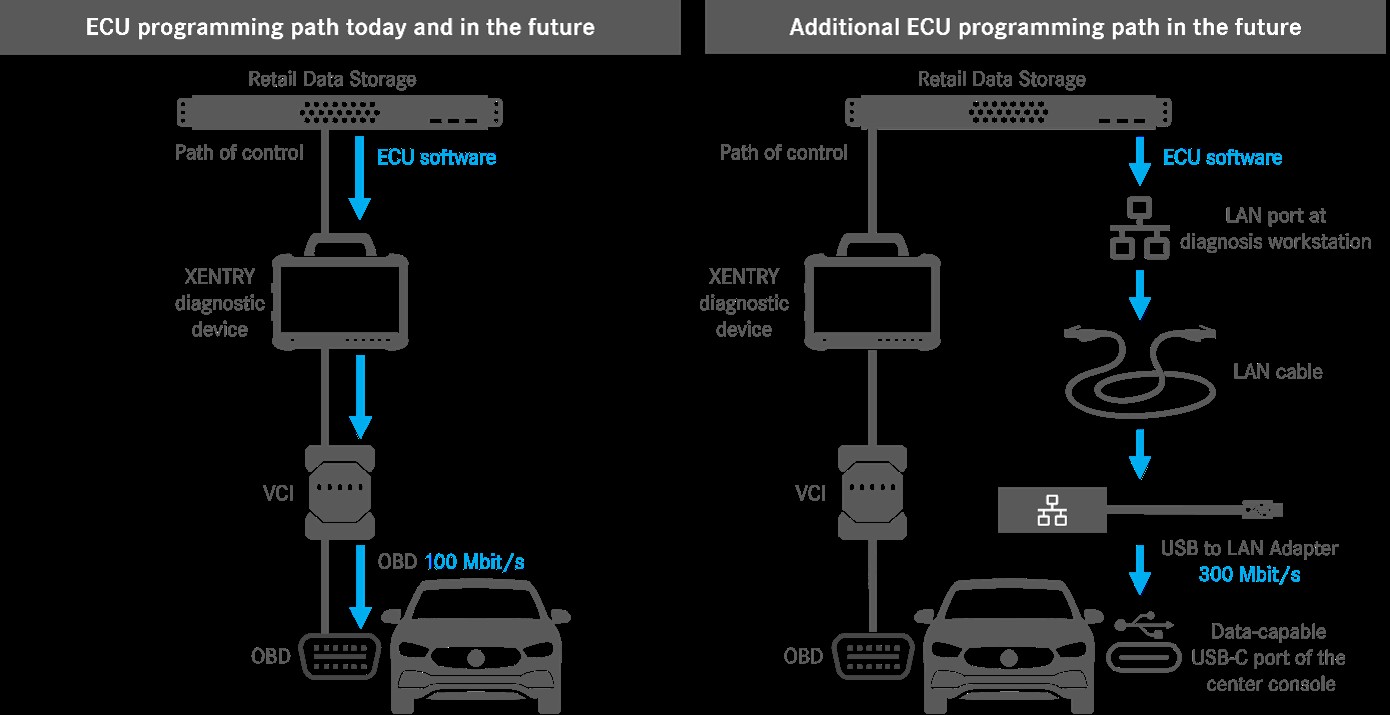

Streamline Your Updates for Reduced Downtime
Regular updates are vital for maintaining peak performance across all your XENTRY diagnostic devices. The XENTRY Update Service, especially when configured with Retail Data Storage, automates this process significantly. New release updates and add-ons are automatically downloaded from the internet to your Retail Data Storage—your central network storage—within 48 hours of their release. From there, they are immediately distributed to your connected XENTRY diagnostic devices. This automated system minimizes manual effort and drastically reduces diagnostic device downtime. The download and installation of updates occur in the background, cutting down the update time to approximately five minutes per device, thereby enhancing your workshop’s overall efficiency.
Enhance Workshop Efficiency with Flexible Update Scheduling
To further optimize your workflow, the XENTRY Update Service allows you to customize download times. You can schedule updates and software downloads to occur during off-peak hours, such as overnight, ensuring that your diagnostic systems are always ready when you need them without interrupting daily operations. This strategic scheduling minimizes waiting times and keeps your workshop running smoothly.
Moreover, for workshops utilizing multiple diagnostic systems, the Retail Data Storage provides a centralized update solution. Instead of each device independently downloading the same software and updates, the Retail Data Storage downloads everything once and then distributes it across your network. This single-download approach conserves bandwidth and significantly speeds up the update process for multiple devices.
XENTRY Update Service Without Retail Data Storage: Considerations
While the XENTRY Update Service can function without Retail Data Storage, it comes with notable drawbacks that can impact efficiency:
- Redundant Data Downloads: Each diagnostic device must download updates individually, leading to multiple downloads of the same data.
- High Internet Bandwidth Usage: Separate downloads for each device consume considerable internet bandwidth.
- Increased Workshop Downtime: Depending on download speeds and data volume, waiting times during workshop operation can be significantly longer.
For these reasons, the “XENTRY Update Service without Retail Data Storage” is only advisable for workshops with just one or two diagnostic systems and infrequent update needs. For most professional automotive service environments, the Retail Data Storage option offers superior performance and efficiency.
Initial Setup, Training, and Resources
To ensure a smooth transition and effective utilization of the XENTRY Update Service and Retail Data Storage, Mercedes-Benz provides comprehensive resources:
User Guide XENTRY Update Service and Retail Data Storag
HelpCard Retail Data Storage 2
These guides offer step-by-step instructions on commissioning and effectively using the XENTRY Update Service and Retail Data Storage, helping you to quickly integrate these tools into your workshop.
Essential Technical Requirements
To ensure optimal operation of the XENTRY Update Service, certain technical prerequisites must be met:
| Internet connection: An internet connection with a minimum speed of 100 Mbit/s is recommended. While lower speeds are possible, they will result in extended download times. The connection should also have a maximum latency of 60 ms.Activation Domains and Ports: Your Retail Data Storage needs to access the following domains and ports over the internet: Domains:*.mercedes-benz.com*.corpinter.net*.tbinter.net*.akamaihd.net Ports:80 (http)443 (https) For XENTRY Diagnosis Kit users: The XENTRY Diagnosis Pad | Pad 2 systems must be able to connect to the Retail Data Storage through these ports: Ports:80 (http)443 (https)9000 (http)7001 (tcp)7002 (tcp) Any proxy server in use must support HTTP version 1.1 range requests. Firewall configurations should allow access to the specified domains and ports for XENTRY Portal, XENTRY Diagnosis Pad, and Retail Data Storage. Restricting access can limit support capabilities, such as preventing the transmission of support packages, and disabling SSL connection breaking is crucial for online services like the XENTRY Update Service to function correctly. Important Note: Activating based on IP addresses or ranges is discouraged due to the use of content delivery networks which rely on dynamic IP allocation. |
|—|
When you purchase the Retail Data Storage 2, it includes the XENTRY Update Service for an initial 42-month period starting from the activation date. Customers will receive an email notification before the 42-month period concludes, alerting them to the upcoming expiration. To continue utilizing the XENTRY Update Service with Retail Data Storage, customers can opt to purchase a 12-month extension or invest in a new Retail Data Storage unit. The activation date of your service can be easily found within the XENTRY Update Service Control Center on your Retail Data Storage, under both the “Monitoring” and “Administration” areas, specifically in the “About the Device” tab.
Responsible Disposal of Retail Data Storage
As the Retail Data Storage is a purchased asset, it does not need to be returned at the end of its service life. Mercedes-Benz does not impose specific disposal guidelines. Please ensure that the disposal of your old Retail Data Storage complies with the environmental regulations and legal requirements applicable in your country.
Accelerating Control Unit Programming with USB to LAN Adapter
With the increasing complexity of vehicle systems, control unit software sizes are expanding. This growth can lead to longer transfer times via the standard OBD connection, which is limited to 100 Mbit/s. To address this, the USB to LAN Adapter provides an optional, significantly faster method for transferring control unit software at speeds up to 300 Mbit/s.
As of XENTRY Diagnosis release 12/2023, using the USB to LAN Adapter is highly recommended for control unit programming, especially for head units in vehicle models BR214 and BR236. While OBD transfer remains an option, simultaneous use of both methods is not supported—you must select one for each programming session.
The diagram above visually compares the programming paths. Standard OBD programming (left side) handles both programming control and software transfer via the XENTRY Diagnosis device, VCI, and OBD. In contrast, programming with the USB to LAN Adapter (right side) still uses the XENTRY Diagnosis Device, VCI, and OBD for programming control, but the actual control unit software is transferred directly from the Retail Data Storage to the vehicle’s control unit. This direct path utilizes the workshop network’s LAN port at the diagnostic workstation, a LAN cable, the USB to LAN Adapter, and the USB-C port in the vehicle’s center console.
The advantages of using the USB to LAN Adapter for control unit programming include:
- 3x Faster Data Transfer: The USB to LAN Adapter boosts data transfer speeds to 300 Mbit/s from the OBD’s 100 Mbit/s, substantially reducing waiting times during programming.
- Stable, Wired Connection: The fully cabled connection from the Retail Data Storage to the vehicle ensures a very stable and reliable data transfer process.
Requirements for Utilizing USB to LAN Adapter
To effectively use the USB to LAN Adapter and achieve the 300 Mbit/s data transfer rate, your workshop network needs to meet these requirements:
- Networked Retail Data Storage: The Retail Data Storage must be on the same network as the USB to LAN adapter, LAN port, and the XENTRY diagnostic device.
- Subnet Configuration: Ideally, the USB to LAN adapter and Retail Data Storage should be within the same subnet (Class-C subnet). Using different subnets might impose limitations with older head unit software; always refer to XENTRY Diagnosis instructions in such cases.
- High-Quality LAN Cable: A LAN cable of at least Cat5e specification (1 Gbit/s and 100 MHz) is required. Cat5 cables are insufficient.
- Up-to-Date Software and Hardware: Ensure your XENTRY Diagnosis Software and VCI (Vehicle Communication Interface) firmware are updated to the latest versions.
- Compatible Vehicle Models and Control Units: Currently compatible with model series 214 (E-Class) and 236 (CLE-Class), specifically the head unit (A26/17 – MBUX multimedia system + instrument cluster). More models will be supported in future updates.
- Standard Diagnostic Connection Maintained: Connection of the diagnostic device to the vehicle via VCI and OBD remains necessary for controlling the programming process.
USB to LAN Adapter Delivery Package
To order the USB to LAN Adapter, please contact your country representative. The standard delivery package includes the USB to LAN Adapter and a 10-meter Cat5e LAN cable, providing everything needed for immediate implementation.
Helpful Resources for USB to LAN Adapter
For detailed guidance on setting up and using the USB to LAN Adapter, refer to these documents:
USB to LAN Adapter HelpCard (PDF)
USB to LAN Adapter User Guide (PDF)
XENTRY Update Service and Retail Data Storage Support
For further assistance or if you encounter any issues, support is readily available. Visit the “Need help?” section within the XENTRY support portal to browse FAQs and find quick answers. If you require more specific support, you can open a ticket through the provided link at the bottom of the help page: ticket.
By leveraging the XENTRY Update Service and the optional USB to LAN Adapter, your workshop can significantly enhance its efficiency, reduce downtime, and stay at the forefront of automotive diagnostic and repair capabilities.
