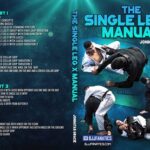For independent operators specializing in Mercedes-Benz vehicles, efficient and comprehensive diagnostic software is paramount. XENTRY Pass Thru EU emerges as the definitive diagnostic solution, meticulously crafted for standard PCs and perfectly aligned with EC regulation 2018/858. This powerful tool empowers your Xentry Shop Mercedes to perform advanced diagnostics, ensuring your business stays ahead in the competitive automotive repair landscape.
To ensure you are qualified to access this specialized software, we require confirmation that your business is an authorized entity, specifically a motor vehicle workshop or a company dedicated to motor vehicle repairs. This verification process involves uploading pertinent documents such as your trade license, commercial register entry, proof of professional qualification in the automotive trade, or any other official document that substantiates your business’s purpose.
XENTRY Pass Thru EU Pricing Structure for Your Xentry Shop Mercedes
Investing in XENTRY Pass Thru EU is a strategic move for any xentry shop mercedes, offering flexible and cost-effective pricing options to suit various business needs. Below is a detailed breakdown of the user fees:
| License Type | Price |
|---|---|
| Flat-rate user fee (1 year) | 180.00 € / year |
| Vehicle Coverage | 1 Hour | 1 Day | 1 Week | 1 Month | 1 Year |
|---|---|---|---|---|---|
| MB PC incl. VAN, smart, EQ, Maybach | 14.20 € | 56.90 € | 176.30 € | 453.40 € | 3,128.00 € |
| MB VAN | 7.40 € | 29.80 € | 92.40 € | 237.90 € | 1,634.00 € |
| smart | 7.40 € | 29.80 € | 92.40 € | 237.90 € | 1,634.00 € |
This transparent pricing model allows your xentry shop mercedes to select the most economical plan based on your diagnostic software usage, ensuring optimal return on investment.
Diagnostic Capabilities and Functionality within XENTRY Pass Thru EU for Mercedes Shops
XENTRY Pass Thru EU provides an extensive suite of diagnostic functions, nearly mirroring the capabilities of a full-fledged XENTRY Diagnosis system. For a xentry shop mercedes aiming to deliver top-tier service, this software is indispensable. It encompasses quick tests, basic diagnostics, ECU flashing and coding, fault memory reading and deletion, guided and functional diagnostics, and DAS4 services. While some technical limitations exist due to Pass Thru device constraints, the scope remains remarkably comprehensive:
- Rapid Vehicle Assessment: Perform quick tests and functional diagnoses to swiftly identify vehicle issues. Note that single-channel operation may result in longer runtimes.
- Essential Diagnostics: Execute basic diagnostics directly within XENTRY Diagnosis for fundamental system checks.
- Advanced ECU Operations: Handle commissioning tasks, including flashing, coding, and parameterization of electronic control units.
- Broad Vehicle Compatibility: Diagnose a wide range of Mercedes-Benz and smart passenger car models certified to Euro 5 and 6 standards. This includes vans and purely battery-powered electric vehicles (BEVs). Please refer to the DoIP note below for specific model series.
- XENTRY Flash Integration: Utilize XENTRY Flash for all Euro 5 and 6 certified model series, as well as BEVs, ensuring your xentry shop mercedes can manage software updates and ECU programming effectively.
- Symptom-Based Troubleshooting: Employ standardized symptoms for streamlined issue processing, guiding technicians to efficient solutions.
- Diagnosis over IP (DoIP): Leverage Ethernet-based diagnostics (DoIP) if your Pass Thru device is compatible. However, be aware that flashing the Headunit and Instrument Cluster for current PC and Van model series up to model series 206 and 223 may be restricted if DoIP is not supported by your Pass Thru device.
Important Note for DoIP Model Series in Your Xentry Shop Mercedes:
For xentry shop mercedes workshops dealing with pure DoIP model series (introduced with model series 206 and 223), specific adapters have been validated for use with XENTRY Pass Thru EU. These adapters have undergone rigorous testing by Mercedes-Benz AG and are approved exclusively for DoIP model series when used with XENTRY Pass Thru. Mercedes-Benz AG explicitly disclaims liability for any issues arising from the use of other adapters.
Recommended Pass-Thru Devices for Non-DoIP Model Series in Mercedes Repair Shops:
For xentry shop mercedes locations servicing non-DoIP model series, Mercedes-Benz recommends the following pass-thru capable devices, ensuring reliable and efficient diagnostics:
- Actia Passthru+ XS 2G
- Bosch KTS 560
- ADIS Technology EURO VCI
Always ensure that your chosen Pass Thru device adheres to the Pass Thru standard. These devices are readily available on the open market, offering flexibility for your xentry shop mercedes to select hardware that best fits your operational needs.
Crucial Compatibility Information for Xentry Shop Mercedes Operators:
It is vital to note that XENTRY Pass Thru EU is specifically designed for the model series and designations mentioned above. For xentry shop mercedes requiring comprehensive diagnostic coverage across all Mercedes-Benz model series and designations, the standard XENTRY Diagnosis Kit 4 remains the recommended solution. XENTRY Pass Thru EU is tailored for focused, efficient diagnostics within its specified range, optimizing resources for independent workshops.
Typically, a XENTRY Pass Thru EU contract is valid for one year. To ensure uninterrupted access to diagnostic capabilities for your xentry shop mercedes, the contract can be extended annually by paying the renewal fee.
Key Advantages of XENTRY Pass Thru EU for Your Xentry Shop Mercedes at a Glance
For xentry shop mercedes businesses, XENTRY Pass Thru EU delivers tangible benefits that enhance operational efficiency and service quality:
- Leverage Standard Hardware: Conduct vehicle diagnostics using standard PCs and readily available Pass Thru equipment adhering to the SAE J2534 standard. This reduces initial investment and hardware dependency for your xentry shop mercedes.
- Comprehensive Diagnostic Spectrum: Access a near-complete range of diagnostic functions, from quick tests to ECU flashing and fault memory clearing. This extensive capability empowers your xentry shop mercedes to handle a wide array of diagnostic tasks effectively.
- Targeted Vehicle Coverage: Specifically designed for Euro 5 and 6 certified passenger vehicles and vans, as well as BEVs. This focus ensures optimized performance and relevant diagnostic tools for the most common modern Mercedes-Benz vehicles serviced in your xentry shop mercedes.
System Requirements for Optimal XENTRY Pass Thru EU Performance in Your Mercedes Shop
To harness the full potential of XENTRY Pass Thru EU in your xentry shop mercedes, ensure your system meets the following hardware and software specifications:
A hardware-specific StartKey is essential to operate XENTRY Pass Thru EU. After completing the basic setup via the download link in Mercedes-Benz B2B Connect, you can order the StartKey through the same portal. The hardware ID needed for the StartKey order can be found using the “ConfigAssist” tool within “System Data.” This StartKey enables authorized devices, like workshop laptops, to run diagnostic applications using a unique hardware ID.
Essential System Specifications:
- Administrative Privileges: Administrator rights are required for software installation and updates, ensuring smooth operation within your xentry shop mercedes IT environment.
- Personalized Login: Mandatory personalized login with standard diagnosis rights ensures security and accountability.
- High-Performance PC: Windows-compatible PC or laptop with an Intel i5 processor (or equivalent) or better is needed for efficient processing.
- Operating System: Windows 10 (64 Bit) or Windows 11 (64 Bit) compatibility guarantees a modern and supported operating environment.
- Sufficient Memory: Minimum 8 GB RAM (16 GB recommended) for optimal multitasking and application performance.
- Ample Storage: Minimum 150 GB free HDD space, with Solid State Drive (SSD) recommended for enhanced performance and mechanical resilience in a workshop setting.
- Modern Browser: Edge for Windows is the required browser for accessing web-based components.
- USB Connectivity: One USB 3.0 port for connecting the XENTRY Diagnosis VCI via USB cable, and an additional free USB port for a WiFi stick to facilitate wireless communication between the diagnostic PC and VCI.
- Broadband Internet: Reliable broadband internet access via LAN/WiFi is crucial for online diagnosis and data access.
- Microsoft .NET Framework: Microsoft .NET 4.0 (or higher) must be installed.
- Firewall and Proxy Configuration: Specific URLs and Ports must be unblocked in your local or network firewall/proxy. Consult the table below and your IT administrator to ensure proper configuration for uninterrupted XENTRY Pass Thru EU operation in your xentry shop mercedes.
Important Usage Notes for XENTRY Pass Thru EU in Your Mercedes-Benz Shop
It’s important for your xentry shop mercedes to understand credit unit validity: a credit unit remains valid after a diagnosis session concludes or when vehicles are changed, until it expires. Note that time credit purchased in error or no longer needed cannot be refunded or returned. Unused or unactivated time credit is also non-refundable upon contract expiration. However, if you extend your contract, any remaining credit will be transferred, providing continued value for your investment in XENTRY Pass Thru EU.
Connectivity Requirements for XENTRY Pass Thru EU in Mercedes Shops
For full diagnostic content access, your xentry shop mercedes requires a continuous online connection for:
- Diagnostic Data Access: Real-time access to essential diagnostic data during each session.
- Authorization Verification: Checking access authorizations for data content via the StartKey.
- Contractual Data Validation: Ensuring up-to-date contractual information is available to the system.
Firewall and Proxy Settings for XENTRY Pass Thru EU in Mercedes Workshops
To ensure seamless operation of XENTRY Diagnosis Open Shell within your xentry shop mercedes, the following URLs and ports must be enabled in your firewall or proxy server. Collaborate with your IT administrator to verify that all necessary settings are correctly configured:
| Purpose | URL/Domain | Port |
|---|---|---|
| XENTRY Portal | https://xentry.mercedes-benz.com/ | 443 (https) |
| XENTRY WIS | https://retailfactory.mercedes-benz.com/iri-gui/ | 443 (https) |
| XENTRY Operation Time | https://xentry.mercedes-benz.com/xot/ | 443 (https) |
| GoToAssist (Remote Support) | http://gotoassist.comhttps://gotoassist.comhttps://goto.com | 80 (http) 443 (https) |
| XENTRY Tips | https://xentry-tips.mercedes-benz.com/neo-reader/index.html | 443 (https) |
| Windows Update Links | http://windowsupdate.microsoft.com (Enable for *.microsoft.com) | 80 (http) |
| XENTRY (AKT) | https://aftersales.mercedes-benz.com/ | 443 (https) |
| XENTRY Flash | https://aftersales.mercedes-benz.com (ECU Commissioning) | 443 (https) |
| XENTRY Diagnosis Domains | *.mercedes-benz.com, *.mercedes-benz.de, *.corpinter.net, *.akamaihd.net, *.fastsupport.com, *.go2assist.me, *.gofastchat.com, *.gotoassist.com, *.gotoassist.at, *.gotoassist.me, *.goto.com, *.helpme.net, *.logmeinrescue.com, *.tokbox.com, *.opentok.com, *.pingone.eu, *.pingidentity.eu, *.startekinfo.com (MBUSA), *.microsoft.com, *.windowsupdate.com, *.windows.com, *.time.windows.com | 80 (http) 443 (https) 123 (UDP) |
| AddOns | http://xentryupdateservice.i.mercedes-benz.com/msi-updates/* | 80 (http) 443 (https) |
| Retail Data Storage to Internet | *.mercedes-benz.com, *.corpinter.net, *.akamaihd.net | 80 (http) 443 (https) |
| XENTRY Diagnosis to Retail Data Storage | 80 (http) 443 (https) 9000 (http) 7001 (tcp) 7002 (tcp) |
Important Security Updates: Registration Procedure for XENTRY Pass Thru EU from 2021
Mercedes-Benz has implemented a robust two-stage security concept to protect access and usage of XENTRY Diagnosis software, ensuring data integrity and user accountability for your xentry shop mercedes:
Stage 1: Starting with release 03/2021, logging in with a personal user ID and password became mandatory.
Stage 2: From March 15, 2022, the standard diagnostic role is also required. Apply for this role via the UMAS platform.
Prerequisite: Successful completion of the identification procedure. This can also be initiated via UMAS unless a local Ident procedure is used in your market. Your role will be granted via a button on the platform. The identification process via UMAS/IDnow is a one-time requirement.
Release 06/2020 introduced a stringent security framework to secure diagnostic access and back-end services. Since then, personalized login is required for the 213 model update 2020 and 223 passenger car series. This elevated security standard applies across all brands and divisions, mandating that all diagnostic users personally log in to the diagnostic device, eliminating anonymous access to vehicles and back-end services.
From March 15, 2022, the standard diagnostics role is consistently required for all diagnostic activities. For ECU commissioning in series 213 model update 2020 and 223 onwards, the new extended XENTRY Flash role is necessary.
Role Assignment Details:
1. XENTRY Standard Diagnosis Rights:
Each diagnostic user must independently apply for standard diagnosis rights via https://umas.mercedes-benz.com/umas and complete a one-time identification process. Independent Service Providers (independent workshops) without a User ID can apply for one via https://umas.mercedes-benz.com/orgprocess/.
Select “New Registration” if your organization is not yet a registered Mercedes-Benz Group AG customer. Choose “Registered Organization” if your organization is registered but you lack a personal User ID. Contact your local IT administrator or support via the headset icon on the right side of the UMAS page for assistance.
2. XENTRY Flash Authorization:
Both XENTRY Flash roles (Standard-Flash role and Extended Flash role for all CeBAS vehicles) are obtainable through UMAS. Each user must undergo a one-time identification via UMAS to acquire Flash roles.
Further information on XENTRY diagnostic user rights and Flash rights can be found here.
XENTRY Pass Thru EU Support for Your Xentry Shop Mercedes
For any assistance with XENTRY Pass Thru EU, navigate to the “Need help?” section to select the appropriate category. If the FAQs do not address your query, you can open a support ticket via the link at the bottom of the page: ticket. Dedicated support ensures your xentry shop mercedes can resolve any issues efficiently, minimizing downtime and maximizing productivity.