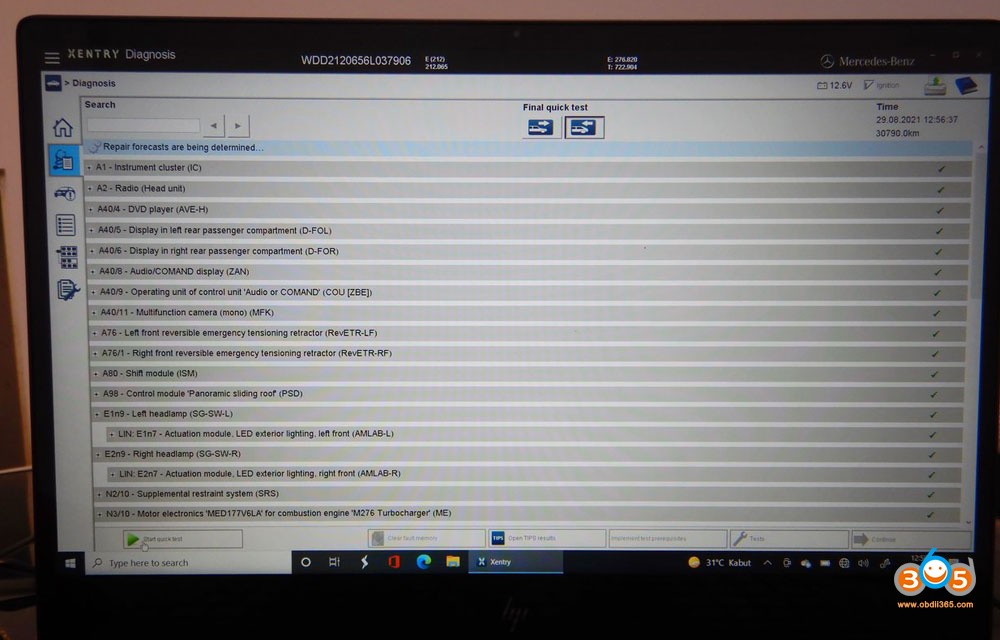For automotive repair professionals and independent workshops specializing in Mercedes-Benz vehicles, having access to dealer-level diagnostic capabilities is crucial. Xentry Passthru emerges as a powerful and cost-effective solution, granting independent operators the ability to perform in-depth diagnostics, troubleshooting, and even some programming functions on Mercedes-Benz cars. This article delves into what Xentry Passthru is, how it differs from traditional Xentry Openshell systems, and most importantly, guides you on where to find a Xentry Passthru Download to enhance your workshop’s capabilities.
What is Xentry Passthru?
Xentry Passthru EU is Mercedes-Benz’s dedicated diagnostic software solution tailored for independent workshops and technicians. It’s designed to operate on standard workshop PCs, utilizing commercially available Pass Thru (SAE J2534) compliant vehicle communication interfaces (VCIs). This approach democratizes access to advanced Mercedes-Benz diagnostics, moving away from the need for proprietary and often expensive hardware.
Unlike the comprehensive Xentry Openshell system, Xentry Passthru is streamlined for focused diagnostic tasks. It connects to Mercedes-Benz vehicles through a J2534 interface, bypassing the traditional SDconnect toolkit hardware. Upon launching Xentry Passthru, the software prompts you to select your connected J2534 device from a dropdown menu, offering compatibility with a range of interfaces.
For workshops aiming to perform thorough Mercedes-Benz health scans and a wide array of tests, Xentry Passthru is an ideal choice. While it may have limitations in certain coding and programming functionalities compared to Xentry Openshell (such as complex modifications like disabling start-stop systems), its strength lies in its robust diagnostic depth and accessibility.
The rise of “right to repair” legislation in regions like Europe and the USA has been a catalyst for manufacturers like Mercedes-Benz to provide independent access to their diagnostic systems. Xentry Passthru is a direct result of these regulations, enabling independent workshops to access manufacturer servers (typically for a per-hour fee) to conduct repairs requiring up-to-date vehicle data and software. This empowers independent businesses and serious car enthusiasts to utilize certified J2534 interfaces for diagnostics across various car brands, not just Mercedes-Benz. However, it’s important to note that this level of diagnostic capability is generally not intended for casual DIY owners due to its complexity and the potential for misuse.
Xentry Openshell XDOS vs. Passthru: Key Differences
Understanding the distinction between Xentry Openshell XDOS and Xentry Passthru is crucial for choosing the right diagnostic solution for your needs.
Vehicles Supported in DAS:
-
Xentry Passthru has limitations and does not support diagnostics for:
- Bharat Benz
- Foton
- Fuso
- LKW (Trucks)
- IMO (Industrial/Marine Engines)
- Unimog
- PKW (Passenger Cars) using HHT (Hand Held Tester – older models)
-
Xentry Openshell (XDOS), on the other hand, offers broader vehicle coverage, including the models listed above.
Hardware Compatibility:
-
Xentry Openshell (XDOS) is designed to work with Mercedes-Benz’s official diagnostic hardware, such as:
- SDConnect C4
- SDConnect C5
- SDConnect C4 Plus
- VXDIAG series (when configured for Openshell mode)
-
Xentry Passthru is specifically designed for universal J2534 Pass Thru interfaces. It does not utilize or require SDconnect hardware.
In essence: If you require the widest possible vehicle coverage, including older models and specialized vehicle lines, and you prefer to use dedicated Mercedes-Benz hardware or its clones, Xentry Openshell is the traditional route. However, for workshops focusing on mainstream Mercedes-Benz passenger cars and seeking a more versatile and potentially cost-effective solution using industry-standard J2534 interfaces, Xentry Passthru is the targeted and efficient choice.
Xentry Passthru Version Download: Accessing the Software
Obtaining Xentry Passthru download links is straightforward as Mercedes-Benz provides official access to the software. Below are direct download links for recent versions:
These download links are official and freely accessible, requiring no passwords for extraction or installation.
For users seeking an even more comprehensive diagnostic suite, some packages, like the “12/2021 Xentry Passthru with DTS Monaco 8.13“, bundle Xentry Passthru with DTS Monaco, a powerful engineering and diagnostic tool often used for deeper level programming and module configuration.
Xentry Passthru Compatible J2534 Adapter List
The versatility of Xentry Passthru lies in its compatibility with a wide range of J2534 Pass Thru adapters. Here is a list of multiplexers confirmed to be compatible with XENTRY PASSTHRU:
• XENTRY PASSTHRU multiplexers:
- Tactrix OpenPort 2.0
- STIC SVCI J2534
- Bosch KTS560
- Autel MaxiFlash Elite / VCI
- AVDI (Abrites Vehicle Diagnostic Interface)
- GM MDI2/MDI
- VAS 5054 (VW/Audi Diagnostic Interface)
- Mongoose Pro 2
- Toyota MVCI (Toyota/Lexus/Scion Diagnostic Interface)
- Scanmatik Pro 2
- Cardaq Plus 2 or 3
- FORD VCM II Rotunda
- VXDIAG VCX NANO (various brands, including Toyota, GM, Ford, etc.)
- VXDIAG VCX SE Benz
- ACTIA PassThru+ XS
- NEXIQ USB Link 2 ORIGINAL
It is important to note that if you are already using a Mercedes-Benz SD Connect C4, C5, or C6 system, or a VXDiag VCI in Openshell mode, Xentry Passthru is not necessary. Passthru is specifically for utilizing standard J2534 devices.
• OpenShell multiplexers (for comparison):
- SD Connect C4, C5, C6
- VXDiag VCX (in Openshell mode)
- Mercedes-Benz ECOM VCI
Choosing a compatible J2534 adapter depends on your budget and desired features. Reputable brands like Tactrix, Bosch, and Autel are known for their reliability and performance. More budget-friendly options like VXDIAG VCX series can also be effective, especially for workshops seeking to expand their diagnostic coverage without significant investment.
Xentry Passthru Review: Real-World Diagnostic Capabilities
Users who have adopted Xentry Passthru often highlight its impressive diagnostic depth and the wealth of vehicle information it unlocks. Testing on Mercedes-Benz models like the E-Class W212 has demonstrated comprehensive module scanning and access to detailed diagnostic data.
One user review showcased the ability to perform advanced functions like “7-way air conditioning venting (air distribution),” enabling customized climate control settings.
The detailed data provided by Xentry Passthru allows technicians to move beyond generic OBD-II code interpretations and access manufacturer-level diagnostic trouble codes (DTCs) with precise descriptions and troubleshooting guidance.
This level of access empowers workshops to diagnose complex issues accurately, perform thorough repairs, and ultimately provide a higher standard of service for Mercedes-Benz owners.
Further Reading:
- How to Set up VXDIAG VCX SE for Xentry Passthru?
- Openport 2.0 with Xentry Passtru Capabilities / Limitations
- 12.2017 XENTRY PassThru Download FREE with Installation Tutorial