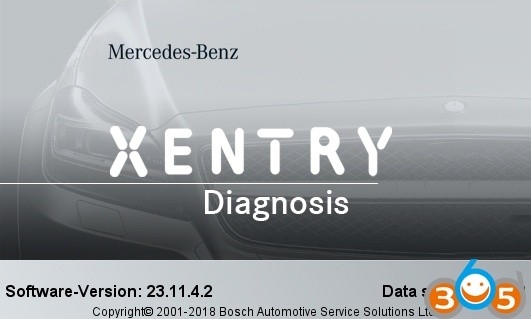“Xentry Passthru” and “Xentry Diagnostics” are the official Mercedes-Benz solutions designed for independent repair shops that service Euro 5 and 6 compliant passenger cars and commercial vehicles. These software tools are essential for complex tasks like coding, programming, and enabling control modules in modern Mercedes-Benz vehicles. Understanding the nuances between Xentry Passthru and Xentry Diagnostics, especially the 2018 versions, is crucial for efficient and effective vehicle servicing.
Xentry Passthru Explained
Xentry Passthru is designed to work with standard J2534 devices, offering a versatile and cost-effective solution for diagnostics on Mercedes-Benz vehicles manufactured from 2006 onwards, primarily those with CAN modules. This means you can use a variety of J2534 compliant interfaces, providing flexibility in your workshop setup.
Understanding Mercedes-Benz Xentry Diagnostics software interface.
However, it’s important to note that Xentry Passthru’s access can be limited based on your assigned StartKey and Hardware ID (HWID) provided to Daimler. In some regions, like the US, access might be restricted to emissions-related control modules for models before 2018, unless developer keys are used to unlock full functionality. With developer keys, Xentry Passthru can access all modules and vehicle systems, expanding its diagnostic capabilities significantly.
Xentry Passthru vs. Xentry Diagnostics: Key Differences
While both Xentry Passthru and Xentry Diagnostics serve the purpose of Mercedes-Benz vehicle diagnostics, they have distinct differences in vehicle coverage and functionality:
Vehicle Coverage:
- Xentry Passthru: Primarily focuses on vehicles with CAN modules, generally from 2006 onwards. While technically compatible with all modules, practical access might be restricted by StartKeys, especially for pre-2018 models in certain markets, unless developer keys are utilized.
- Xentry Diagnostics: Offers broader coverage, including older Mercedes-Benz models and a wider range of vehicle types beyond just passenger cars and commercial vehicles.
Functions and Features:
Xentry Passthru provides a comprehensive diagnostic scope, encompassing:
- Quick tests
- Basic diagnostics
- Control unit flashing and coding
- Fault memory reading and deletion
- Guided and functional diagnostics
- DAS4 services
However, due to the limitations of PassThru devices, there are some technical restrictions:
- Single-channel quick test and functional diagnosis: This can result in longer diagnostic times compared to Xentry Diagnostics.
- Basic diagnosis: More comprehensively available in Xentry Diagnostics.
- Key programming and DAS4 services: Primarily exclusive to Xentry Diagnostics.
Vehicle models compatibility list for Xentry Diagnostics software.
Mercedes-Benz Models Compatible with Xentry Passthru 2018
Xentry Passthru 2018 is well-suited for a wide range of Mercedes-Benz vehicles, particularly those from 2006 onwards that utilize CAN communication. It is generally effective with “Xentry vehicles,” aligning with EURO5 emission standards and later models in Europe. While it should technically work on most CAN-based Mercedes vehicles, optimal performance and full module access might depend on factors like StartKeys and the use of developer keys.
It’s important to note that Xentry Passthru, especially in DAS (Diagnostic Assistance System), does not officially support certain vehicle lines, including:
- Bharat Benz
- Foton
- Fuso
- LKW
- IMO
- Unimog
- PKW using HHT (Hand Held Tester)
For these specific vehicles or for specialized functions not available in Passthru, a full Standalone DAS system or Xentry Diagnostics is recommended.
Mercedes-Benz Models Covered by Xentry Diagnostics
Xentry Diagnostics (XDOS) boasts extensive vehicle coverage. It is compatible with:
- Mercedes-Benz passenger cars
- Vans
- Trucks
- Unimogs
- Buses
- Super sports cars
- Industrial major assemblies
This broad compatibility makes Xentry Diagnostics a comprehensive solution for workshops dealing with a diverse range of Mercedes-Benz vehicles.
Extensive vehicle coverage list within Xentry Diagnostics software.
Detailed compatibility list for various Mercedes-Benz vehicle models.
Further examples of Mercedes-Benz models supported by Xentry Diagnostics.
Continued list of compatible Mercedes-Benz vehicles within Xentry Diagnostics.
Additional vehicle model examples compatible with Xentry Diagnostics.
More vehicle models from Mercedes-Benz supported by Xentry Diagnostics.
Further examples of vehicle compatibility within Xentry Diagnostics.
Continuation of Mercedes-Benz vehicle model compatibility list.
Detailed list showcasing the wide range of supported Mercedes-Benz models.
More examples of vehicle models compatible with Mercedes-Benz Xentry Diagnostics.
Final section of the vehicle compatibility list for Xentry Diagnostics software.
User Experiences with Xentry Passthru
Real-world user feedback highlights the practical application of Xentry Passthru. Users have successfully employed tools like VAS5054A with Xentry Passthru 2018 on models such as the C203 (2003) and newer vehicles, indicating functionality even on K-line communication for older models in some cases.
Experiences vary, with some users reporting full functionality, excluding ignition sensing, which can often be manually addressed within the Xentry software interface. The compatibility with standard J2534 devices like VAS5054A makes Xentry Passthru a versatile option, particularly for workshops already equipped with such interfaces.
Screenshot highlighting Xentry J2534 software running on a Windows 32-bit system.
Xentry Diagnostics XDOS 2018: Installation and Considerations
The 2018-09 version of Xentry Diagnostics XDOS is reported to install successfully. Installation issues, such as rollback symptoms, are often attributed to failed prerequisite software installations. Careful monitoring of the installation process and manual installation of any failed prerequisite components, like Microsoft Visual C++ redistributables (both 32-bit and 64-bit versions), can resolve these problems.
Hardware Recommendations for Xentry Diagnostics
For workshops considering Xentry Diagnostics, especially the XDOS 2018 version, a robust and reliable hardware setup is crucial. While a brand-new laptop isn’t essential, a durable and dependable option like a second-hand Panasonic Toughbook CF-19 is often recommended.
Panasonic Toughbook CF-19 laptop, a recommended hardware for Xentry Diagnostics.
Close up view of Panasonic Toughbook CF-19, paired with Mercedes-Benz diagnostic tools.
The Toughbook CF-19, often paired with an SD Connect MUX, offers a cost-effective and practical solution for auto repair environments. Its rugged design is well-suited for workshop conditions, and its dedicated serial port can simplify connectivity. Pre-configured packages with pre-activated XENTRY/DAS and WIS/EPC on a Toughbook CF-19, bundled with SD Connect C4, provide a ready-to-use diagnostic solution.
Conclusion
Understanding the distinctions between Xentry Passthru 2018 and Xentry Diagnostics is vital for Mercedes-Benz service professionals. Xentry Passthru offers a flexible, J2534-compatible solution for newer models, while Xentry Diagnostics provides broader coverage and deeper functionality, particularly for older vehicles and specialized tasks. Choosing the right tool depends on your workshop’s specific needs, vehicle focus, and budget.