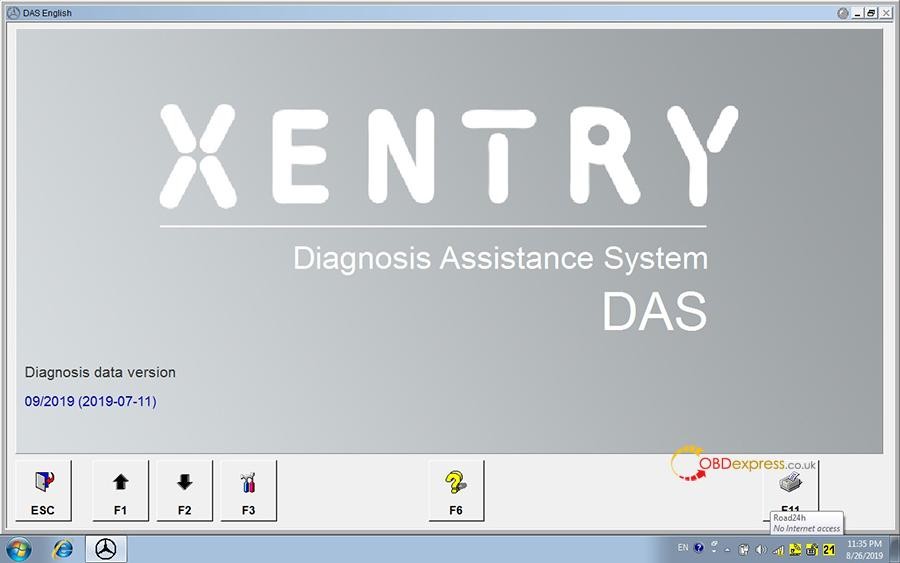For automotive professionals and Mercedes-Benz enthusiasts seeking robust diagnostic capabilities, the Xentry Open Shell software is an invaluable tool. We are providing access to the Xentry Open Shell 03 2019 version, a popular iteration known for its comprehensive features and compatibility. This version offers a range of diagnostic functions for Mercedes-Benz vehicles, making it a go-to solution for many repair and maintenance tasks.
You can access the Xentry Open Shell 2019.09 version through the following download links. Choose the option that best suits your download preferences:
- XDOS (09.2019) MEGA: https://mega.nz/#!8ihngYSQ!IMsb3TQBtFkUDnQJSMMDfJpXKaM3OpRo1Mq9vQoLdpU
- XENTRY Diagnostics OpenShell 2019.09 – Torrent: https://mega.nz/#!dZhRGA4A!yianrox2nSNSU41Kt7pscIoEZfzmujqVYfUPItWpCks
The torrent link is provided without a password, simplifying the download process. This Xentry Open Shell 03 2019 version is reported to be compatible with diagnostic interfaces such as SD Connect C4 and ECOM, offering flexibility in hardware options.
Important Security Note: Users should be aware that using this software requires a special secure solution, especially concerning SCN (Service and Communication Network) account access. The Daimler server rigorously checks your hardware ID, key, and system information. If any component is deemed non-genuine, your SCN account could be blocked on the server. Exercise caution and ensure you have appropriate security measures in place.
Initial user feedback on the Xentry Open Shell 03 2019 download has highlighted a couple of key points:
-
Access Authorization Issues: Some users have reported encountering an “access authorization code” error after the first run. A user provided a helpful solution: reinstall the key and then copy the
Lic_.keyfile from the “programdataLIc” folder to the Xentry “bin” directory (eitherC:\Program Files (x86)\Mercedes-Benz\Xentry\binfor 64-bit systems orC:\Program Files\Mercedes-Benz\Xentry\binfor 32-bit systems). This workaround has reportedly resolved the access issue for several users. -
Performance Speed: Some users have noted that this Xentry Open Shell 03 2019 release can be slower compared to the 07.2019 version, even on the same hardware and SSD drives. This observation was consistent in both simulation mode and live vehicle diagnostics. Fresh installations on clean Windows 7 Ultimate 64-bit systems also exhibited this slowness, suggesting it might be inherent to this specific software version.
Despite these points, the Xentry Open Shell 03 2019 remains a functional diagnostic tool. For users seeking a potentially smoother experience and avoiding download and installation processes, a pre-installed SSD version of Mercedes-Benz Xentry.OpenShell.XDOS 2019.09 is commercially available:
http://www.obdexpress.co.uk/wholesale/2019-9-mb-star-software-ssd.html
This SSD version is advertised as 100% safe and eliminates the need for lengthy downloads and installations, requiring only a quick activation. The software suite included in this package is comprehensive:
- Xentry 09.2019
- DAS 05.2019
- EPC 11.2018
- WIS 11.2018
- SDmedia
- Vediamo
- Vediamo Database
- Star Finder 2008 & 2016
- PL73
- DTS Monaco
Below are several screenshots showcasing Monaco and Vediamo interfaces within Xentry Open Shell 03 2019:
In conclusion, Xentry Open Shell 03 2019 provides a valuable, albeit potentially slower, free diagnostic software option for Mercedes-Benz vehicles. Users should proceed with caution regarding security and consider the reported performance aspects. For those seeking a more streamlined and potentially faster solution, the pre-installed SSD version presents a commercial alternative. Enjoy exploring the diagnostic capabilities of Xentry Open Shell.