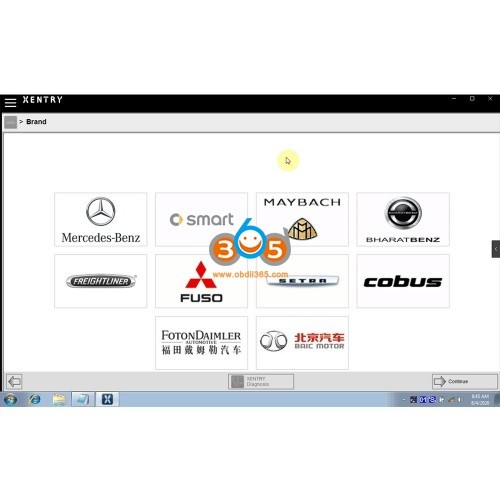The newest iteration of Mercedes-Benz diagnostic software, Xentry 03.2021, is now available, continuing to provide comprehensive diagnostic capabilities for a wide range of Mercedes-Benz vehicles. This update maintains the reliability and functionality users have come to expect, ensuring smooth operation and accurate diagnostics for Mercedes-Benz cars, buses, trucks, Sprinters, and Smart models manufactured between 1998 and 2020.
This version, Xentry 03.2021, encompasses a suite of essential software components, ensuring a complete diagnostic solution. Key software versions included are:
- Xentry 03.2021
- DAS 03.2021
- EPC 11.2018
- WIS 11.2018
- SDmedia offline 2014
- Vediamo 5.01.01
- Vediamo Database 2019
- Star Finder 2008 & 2016
- PL73 2019
- DTS Monaco 8.13.029
This robust software package is offered in both SSD Win10 and HDD Win10 formats, providing flexibility for different hardware setups. Users will be pleased to know that online programming functionality remains active in this version. It’s important to note that HHT-WIN is not included within the Xentry 03.2021 package.
Hardware Compatibility for Xentry 2021
The Xentry 2021 software is designed to be compatible with a range of MB Star diagnostic hardware interfaces, ensuring accessibility for various user preferences and needs. Confirmed compatible hardware options include:
- DOIP MB SD C4 Plus (Item No. SP100-ES)
- MB SD Connect C5 (Item No. SP255-S)
- SD C5 + SSD software + Lenovo laptop (Item No. PP04)
- SD Connect C4 (Item No. SP100-B)
- DOIP MB SD C4 Plus + Lenovo laptop (Item No. SP100-ES-SO489)
- MB SD C5 +Panasonic laptop (Item No. SP255-SO321-C)
These options provide users with choices ranging from standalone hardware units to complete packages including pre-installed software and laptops, catering to different technical requirements and budgets.
Language Support
Xentry 2021 caters to a global audience with extensive language support. The software is available in:
English, Croatian, Czech, Danish, Dutch, Finish, French, German, Greek, Hungarian, Italian, Japanese, Korean, Polish, Portuguese, Romanian, Russian, Spanish, Swedish, Turkish, and Chinese.
Activating Xentry 2021: A Step-by-Step Guide
The activation process for Xentry 03.2021 mirrors the straightforward procedure used for the Xentry 06.2020 version. Below is a visual guide outlining the activation steps:
- Begin by opening the “ConfigAssist” software to initiate the activation process.
- Record the Hardware ID as displayed in ConfigAssist.
- Next, open the EWA software component.
- Record the LAN-ID from the EWA interface.
With both the Hardware ID and LAN-ID recorded, you are ready for the next steps.
- Open the DTS software; it will automatically copy the necessary IDs.
- Send these three IDs to your dealer to proceed with activation code generation.
- Click the designated button within the software interface to proceed.
- Paste the provided Activation Code and click “Save” to apply it.
- Open the activation file provided to you.
- Copy the files contained within the activation file.
- Navigate to the “DTS” software installation directory on your C disk and paste the copied files to complete the activation.
With these steps completed, your Xentry 03.2021 software should be successfully activated and ready for use. Enjoy the enhanced diagnostic capabilities for your Mercedes-Benz vehicles.