Navigating the world of Mercedes-Benz diagnostics for older models like your 2002 C230K (W203) can be complex, especially with the evolution of diagnostic tools. You’re right to consider the nuances of Xentry and its predecessors to ensure you have full access to all systems for diagnostics, module programming, and SCN coding. Let’s break down the ideal setup for your needs, focusing on achieving seamless “Open Port Xentry” communication with your W203.
When it comes to hardware, the question of C3, C4, or even C5 multiplexers (MUX) is crucial. For a 2002 W203, the C3 MUX generally offers robust compatibility. It’s designed to work with older Mercedes models and is well-regarded for establishing a reliable “open port xentry” connection. While C4 and C5 are newer and support more recent vehicles, they may not offer significant advantages for your W203 and could introduce unnecessary complexities. The “Super MB” model you mentioned might be a variation or aftermarket version of these, and user experiences can vary, so sticking with a reputable C3 or C4 is generally recommended.
Regarding the Xentry software version, compatibility is key. Newer Xentry versions are designed to support the latest Mercedes-Benz vehicles and might have dropped some functionalities or optimizations for older systems. For your 2002 C230K, a slightly older version of Xentry, often paired with DAS (Diagnostic Assistance System), is generally preferred. These versions are specifically tailored to communicate effectively with the electronic architectures of vehicles from the early 2000s. This combination ensures a stable “open port xentry” and comprehensive diagnostic capabilities, including module programming and SCN coding which are essential for thorough maintenance and repair.
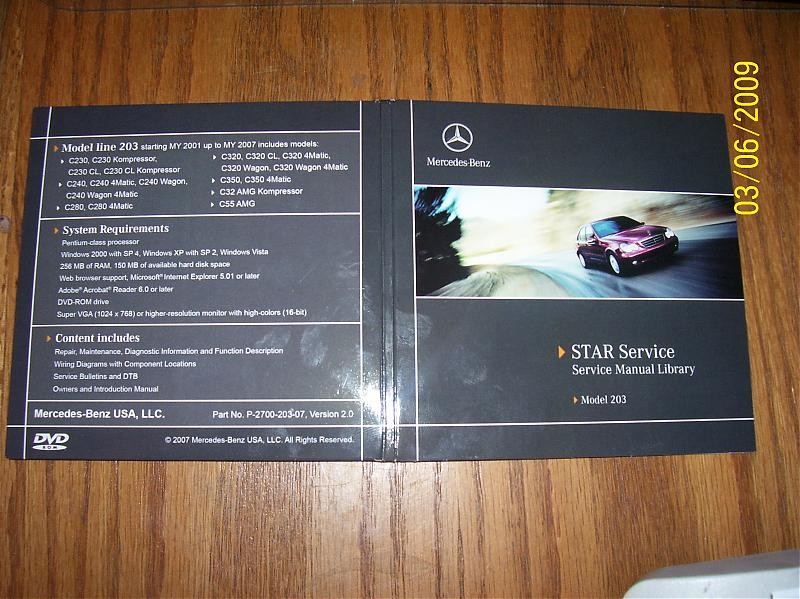 Mercedes Star Service DVD P-2700-203-07: A helpful resource for older Mercedes-Benz models offering detailed schematics and repair information, complementing Xentry diagnostics.
Mercedes Star Service DVD P-2700-203-07: A helpful resource for older Mercedes-Benz models offering detailed schematics and repair information, complementing Xentry diagnostics.
Your question about running Xentry on a 2019 Intel Apple MBP is pertinent. While technically possible to run Xentry in a virtual machine (VM) environment like VMware or VirtualBox on macOS, or potentially through compatibility layers like WINE, it’s generally not recommended for optimal performance and reliability in a professional diagnostic setting. Xentry is resource-intensive and designed to run natively on Windows. For the most stable “open port xentry” connection and to avoid software conflicts, a dedicated, second-hand Windows laptop is often the more practical and trouble-free solution.
While wireless (DOIP) capability is convenient for newer vehicles, it’s not relevant for your W203 as it utilizes older communication protocols. Focusing on a reliable wired connection with a compatible MUX and Xentry version will provide the most dependable “open port xentry” experience for your 2002 C230K. Future compatibility with newer models might be a consideration, but ensuring your current setup works flawlessly with your W203 should be the priority.
Your interest in the Mercedes Star Service DVD (P-2700-203-07) is understandable. These DVDs offered a user-friendly interface for accessing repair information and schematics, which can be quicker for certain tasks compared to navigating through WIS/DAS/Xentry. While these are no longer officially available, they remain a valuable resource for owners of older Mercedes models and can complement your Xentry diagnostic system by providing readily accessible repair guidance.
In conclusion, for your 2002 C230K W203 and achieving reliable “open port xentry” access, prioritize a C3 MUX, a compatible older Xentry/DAS software version, and a dedicated Windows laptop for running the software. This setup will provide the most robust and effective diagnostic and repair capabilities for your classic Mercedes-Benz.
