If you’re exploring budget-friendly J2534 interfaces for Mercedes-Benz diagnostics with Xentry Passthru, you might be wondering about the Mini VCI J2534 cable, originally designed for Toyota. This article delves into whether the Mini VCI J2534 can indeed function with Xentry Passthru, outlining its capabilities, limitations, and comparing it to alternatives like VAS5054A and Openport 2.0.
For Mercedes-Benz vehicles manufactured from 2006 onwards, CAN communication became prevalent, opening doors for J2534 passthru devices. However, it’s crucial to understand that passthru tools generally lack the K-line capability needed for older Mercedes models.
To utilize a J2534 interface with Xentry, two key requirements must be met:
- SAE-J2534/2 Driver Support: The interface must be compatible with SAE-J2534/2 drivers.
- Xentry PassThru Version: You need to use the Xentry PassThru software version, specifically designed for generic J2534 devices.
Considering these points, let’s examine the Mini VCI J2534’s performance with Xentry Passthru.
Mini VCI J2534 and Xentry Passthru: What to Expect?
The Toyota Mini VCI cable, often available at a very affordable price point, has been tested with Xentry Passthru. User experiences indicate that Mini VCI J2534 does work with Xentry Passthru, but with significant limitations.
Capabilities:
- Basic Diagnostics: It can perform basic scanning and read data from some modules, particularly the engine ECU.
- DTC Reading and Reset: Users have reported success in reading and resetting Diagnostic Trouble Codes (DTCs).
- Limited Module Access: While it can connect to some modules, access is not comprehensive. Expect to see significantly fewer modules compared to more robust interfaces.
- Compatibility with Newer Models: It tends to work better with newer Mercedes models that rely heavily on CAN communication.
Limitations:
- Slow Communication: Diagnostic speed is notably slower compared to other J2534 interfaces or dedicated Mercedes tools.
- Restricted Module Coverage: Access to modules is limited. Users have reported accessing only around half of the available modules in some vehicles. Older modules and systems may be inaccessible.
- No Programming Capabilities: Programming or ECU software updates are not feasible with Mini VCI J2534 due to its limited functionality and potential instability.
- K-Line Incompatibility: Like other passthru devices, it lacks K-line support, excluding older Mercedes models from its compatibility list.
- Virtual System Connection: Proper driver installation and connection within a virtual system environment are crucial for it to function with Xentry Passthru.
User feedback highlights these points. For example, one user reported accessing only 17 modules out of 37 on a W212 vehicle using Mini VCI J2534. Another user confirmed successful diagnosis of a W211 but noted limitations with older ECUs and SBC systems.
Comparative Performance:
Test reports comparing various J2534 interfaces with Xentry Passthru provide further insight. In one test, Mini VCI J2534 was able to read only 20 modules on a Mercedes-Benz vehicle, taking 2 minutes and 10 seconds for the initial 5-step process. In contrast, Openport 2.0 and VAS5054A read over 40 modules in a significantly shorter time.
| Interface | Battery Check | 5-Step Duration | Modules Read |
|---|---|---|---|
| Mini VCI J2534 | No OK | 2 min 10 sec | 20 |
| VAS 5054A | No OK | 0 min 55 sec | 41 |
| Openport 2.0 | OK | 0 min 57 sec | 41 |
| Scanmatik 2 Pro USB | OK | 0 min 51 sec | 50 |

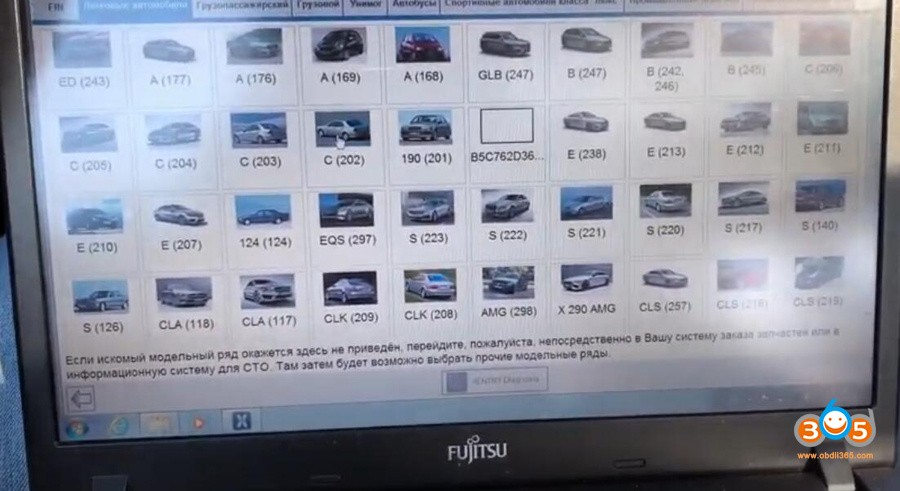
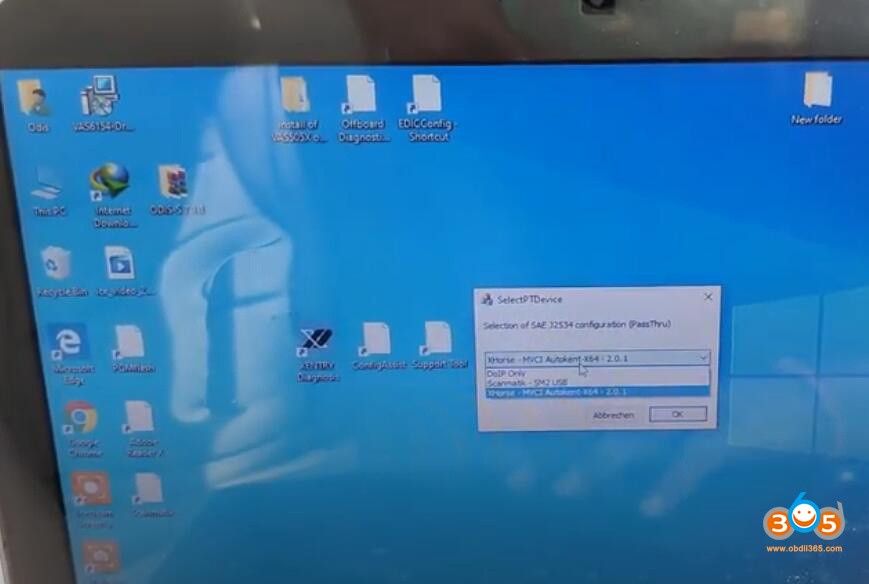
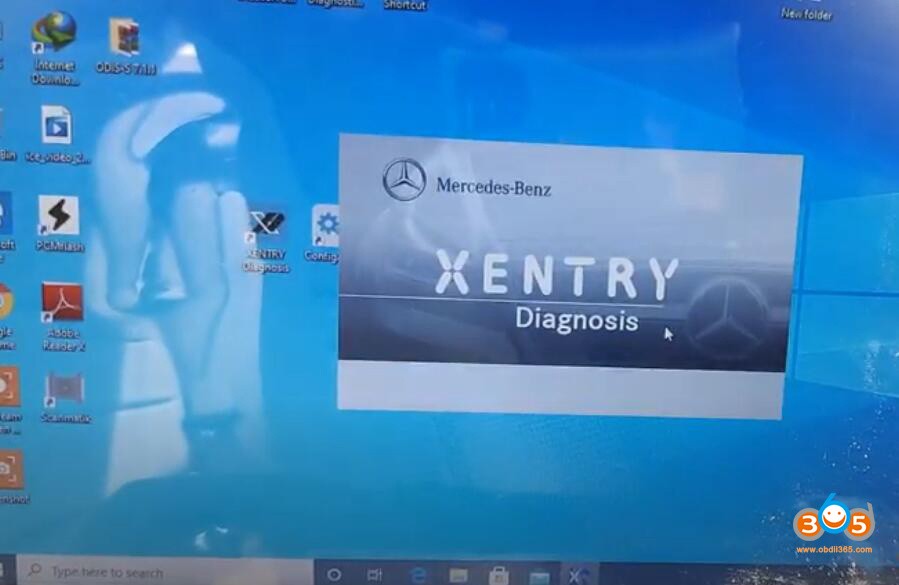
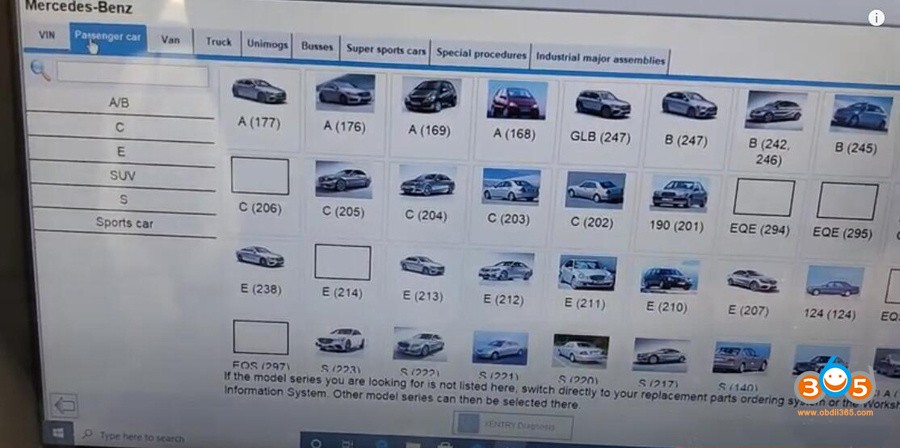
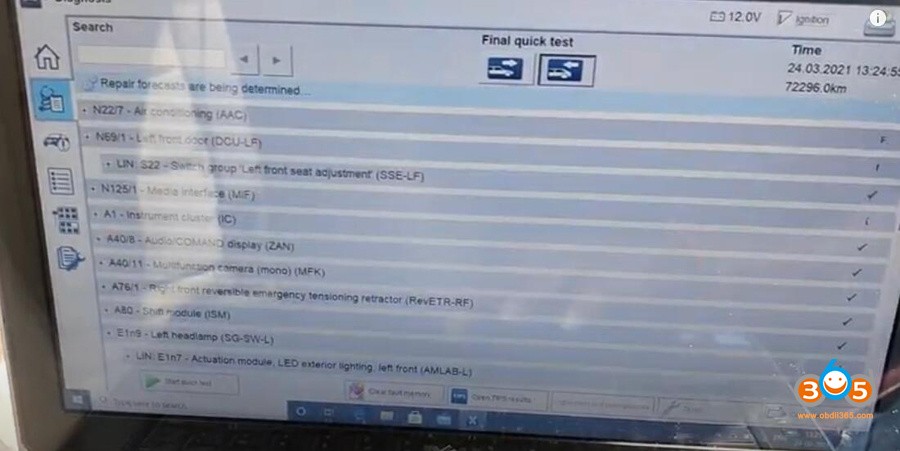
Alternatives to Mini VCI J2534 for Xentry Passthru
For users seeking more comprehensive and reliable diagnostics with Xentry Passthru, several alternatives outperform the Mini VCI J2534:
1. VAS5054A:
Often cited as a cost-effective and capable option, VAS5054A provides broader module access and faster communication compared to Mini VCI. It’s a popular choice for users wanting a balance between price and performance. Users have successfully used VAS5054A with Xentry Passthru, Forscan, Techstream, and Nissan Consult.
2. Openport 2.0:
The Openport 2.0, particularly after a recommended resistor modification (R1 to 47k), demonstrates excellent module coverage and faster speeds. It’s a step up from VAS5054A in terms of performance and module access, reading a high number of modules in tests. However, like Mini VCI, it lacks K-line support and may not be ideal for ECU software updates due to potential instability.
3. Scanmatik 2 Pro:
Scanmatik 2 Pro stands out as a top performer in J2534 passthru testing for Mercedes-Benz. It offers the highest module count and fastest communication speeds among tested devices, making it a robust choice for professional diagnostics.
Conclusion: Is Mini VCI J2534 Suitable for Xentry Passthru?
The Mini VCI J2534 can technically work with Xentry Passthru for basic diagnostic tasks, especially on newer CAN-based Mercedes-Benz models. Its primary advantage is its low cost, making it an entry-level option for users on a tight budget who need very basic functionality.
However, the limitations are significant. For users requiring comprehensive diagnostics, faster communication, wider module access, and potential programming capabilities, Mini VCI J2534 is not recommended. Alternatives like VAS5054A, Openport 2.0, or Scanmatik 2 Pro offer superior performance and a more reliable diagnostic experience with Xentry Passthru.
Ultimately, the best choice depends on your specific needs and budget. If you need a very cheap tool for occasional basic scans on newer Mercedes models and understand its limitations, Mini VCI J2534 might suffice. But for more serious diagnostic work, investing in a more capable J2534 interface is highly advisable.
Related Articles:
- Xentry Passthru Download, Comparison, Adapter List and Review
