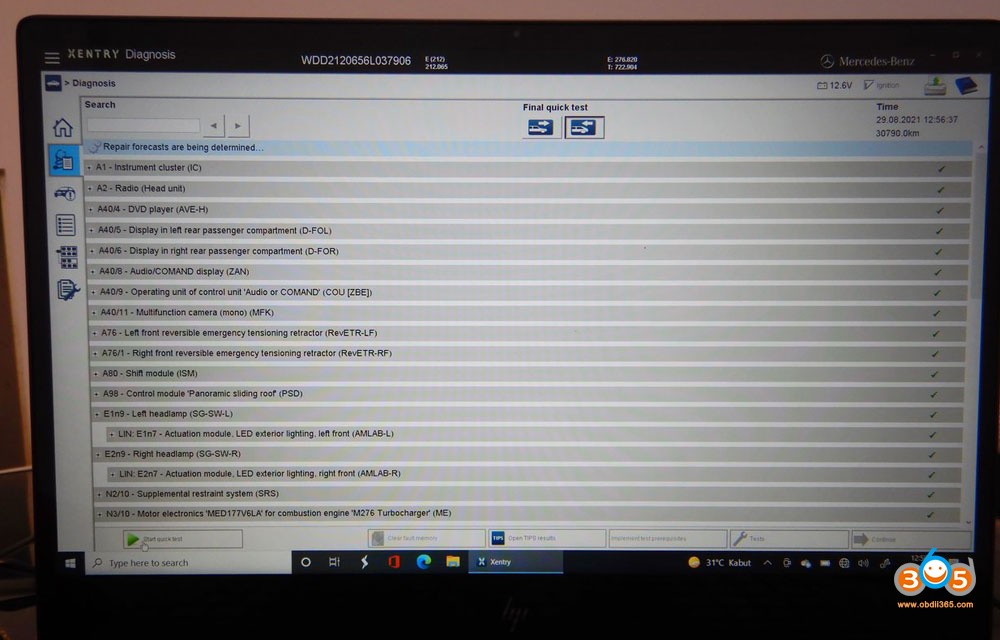For independent workshops and car enthusiasts diving into Mercedes-Benz diagnostics, understanding the landscape of diagnostic tools is crucial. Among these, Xentry PassThru stands out as a powerful and accessible option. Especially when considering diagnostic needs around the 2016 vehicle models, Xentry PassThru offers a specific pathway. This article explores what Xentry PassThru is, how it differs from other Mercedes-Benz diagnostic solutions, and why it’s a valuable tool in your automotive toolkit.
Understanding Xentry PassThru
XENTRY Pass Thru EU is Mercedes-Benz’s diagnostic solution tailored for independent workshops. This software is designed to operate on standard workshop PCs, utilizing commercially available PassThru equipment. This approach democratizes access to advanced Mercedes-Benz diagnostics, moving away from proprietary hardware dependencies.
Unlike the comprehensive Xentry Openshell, Xentry Passthru is streamlined for specific needs. It forgoes the traditional SDconnect toolkit. Upon launching Xentry Passthru, users are presented with a straightforward dropdown menu to select their J2534 device. For professionals focused on in-depth health scans and a wide range of tests, without necessarily delving into complex coding operations like deactivating start-stop systems, Xentry PassThru is an ideal choice.
The rise of “right to repair” legislation in regions like Europe and the USA has driven manufacturers to comply with regulations mandating independent access to manufacturer servers. For a reasonable hourly fee, independent workshops can tap into these servers to perform a range of repairs using data directly from the manufacturer. This framework allows workshops and even dedicated car enthusiasts to utilize certified J2534 interface boxes across various car brands, including Mercedes-Benz. It’s worth noting that while powerful, this level of diagnostic capability might be beyond the typical needs of a casual DIY owner.
Image: Xentry PassThru software interface showcasing diagnostic functionalities.
Xentry Openshell XDOS vs. Xentry PassThru: Key Differences
When choosing between Xentry Openshell XDOS and Xentry PassThru, understanding their distinctions is essential:
Vehicles Supported:
- Xentry Passthru Limitations: Xentry Passthru does not extend its support to certain vehicle categories within DAS, including Bharat Benz, Foton, Fuso, LKW, IMO, Unimog, and PKW using HHT.
- Xentry Openshell Versatility: The Openshell version (XDOS) is compatible with the official diagnostic kits and hardware, such as SDConnect (C4), MB SD C4 clones, C5, and VXDIAG, offering broader vehicle coverage.
Hardware Compatibility:
- Xentry Passthru – J2534 Focus: Passthru is specifically designed for use with J2534 compliant devices, offering flexibility in hardware choice.
- Xentry Openshell – Dedicated Hardware: Openshell is built to work with dedicated Mercedes-Benz diagnostic hardware like SDConnect C4/C5/C6 or VXDiag, ensuring comprehensive system access.
For users working with older hardware or requiring DOIP functionality (for command radio programming in models from 2016 onwards), sticking with C4 or considering the C4 Plus might be beneficial within the Openshell ecosystem.
Image: Vehicle diagnostic process using Xentry PassThru software.
Accessing Xentry PassThru: Downloads and Compatibility
Xentry PassThru Download Links:
For users seeking access to Xentry PassThru software, official download links are available, often providing the latest versions freely without passwords. Examples include:
It’s also worth noting the availability of bundled packages like “12/2021 Xentry Passthru with DTS Monaco 8.13” for users needing advanced functionalities.
J2534 Adapter Compatibility:
Xentry Passthru’s strength lies in its compatibility with a wide array of J2534 adapters. A non-exhaustive list of compatible multiplexers includes:
- Tactrix OpenPort 2.0
- STIC SVCI
- KTS560
- AVDI
- GM MDI2/MDI
- vas-5054
- Mongoose pro2
- Toyota MVCI Scanmatik pro2
- Cardaq Plus 2 or 3
- FORD VCM II rotunda
- VXDIAG VCX NANO
- VXDIAG VCX SE Benz
- ACTIA
- Nexiq USB Link 2 ORIGINAL
While MB SD Connect C4 eliminates the need for Passthru by being a dedicated system, Passthru thrives with J2534 devices, offering versatility and cost-effectiveness. OpenShell multiplexers, in contrast, encompass C4, C5, C6, VXDiag, and VCI Mercedes Ecom.
Image: Interface showing advanced testing options within Xentry PassThru.
Xentry Passthru in Action: A Review
The true value of Xentry PassThru becomes apparent when experiencing its diagnostic depth. Users consistently report that Xentry PassThru unlocks a wealth of vehicle information and testing capabilities, providing a deeper understanding of their Mercedes-Benz vehicles.
In tests conducted on models like a Mercedes-Benz E-Class W212, Xentry PT version demonstrated comprehensive health scanning, successfully reading 100% of modules. Users can access functionalities like air conditioning 7-way venting adjustments, offering granular control over vehicle systems.
Image: Data logging and analysis features in Xentry PassThru for detailed diagnostics.
The data richness provided by Xentry PassThru is invaluable. It eliminates guesswork associated with third-party scanners by offering Mercedes-Benz factory-level DTC code interpretations. This direct access to manufacturer-level diagnostics empowers workshops and enthusiasts with accurate and detailed insights into vehicle health and performance.
In Conclusion
Xentry PassThru represents a significant step forward in accessible Mercedes-Benz diagnostics, particularly relevant for models around 2016 and beyond. Its compatibility with J2534 devices, coupled with its robust diagnostic capabilities, makes it a compelling solution for independent workshops and serious car enthusiasts. By leveraging manufacturer server access and providing in-depth testing features, Xentry PassThru ensures accurate diagnoses and effective Mercedes-Benz vehicle maintenance.
Further Reading:
- How to Set up VXDIAG VCX SE for Xentry Passthru?
- Openport 2.0 with Xentry Passtru Capabilities / Limitations
- 12.2017 XENTRY PassThru Download FREE with Installation Tutorial