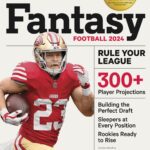Xentry is a name synonymous with advanced diagnostics in the automotive repair industry, particularly for Mercedes-Benz vehicles. But what exactly is Xentry, and how can you effectively use it to enhance your automotive repair services? This guide aims to answer these key questions, providing a comprehensive overview for both novice and experienced technicians.
Understanding Xentry: The Diagnostic Powerhouse
Derived from “Express Entry,” Xentry is more than just a diagnostic tool; it’s a complete system designed to streamline and optimize the vehicle diagnostics and repair process for Mercedes-Benz. It serves as the primary interface for communicating with Mercedes-Benz vehicles, offering a wide array of functions from basic fault code reading to complex control unit programming and SCN coding.
Who Can Benefit from Using Xentry?
Xentry is designed for a range of users in the automotive repair ecosystem:
- Independent Repair Shops: For workshops specializing in European vehicles or Mercedes-Benz, Xentry is indispensable for performing in-depth diagnostics and repairs that go beyond the capabilities of generic scan tools.
- Dealership Technicians: Xentry is the OEM (Original Equipment Manufacturer) tool used within Mercedes-Benz dealerships, providing technicians with the most comprehensive and up-to-date diagnostic and repair information directly from the manufacturer.
- Mobile Diagnostics Services: Professionals offering mobile diagnostic services for Mercedes-Benz vehicles rely on Xentry for its robust capabilities and accuracy in identifying and resolving complex issues on-site.
- Advanced DIY Enthusiasts: While Xentry is a professional-grade tool, some experienced DIYers with a deep understanding of automotive systems may utilize it for personal vehicle maintenance and diagnostics.
Key Functions and Applications of Xentry
Xentry offers a vast range of functionalities that are critical for modern automotive diagnostics:
- Fault Code Reading and Clearing: Accurately read and interpret diagnostic trouble codes (DTCs) across all vehicle systems, and clear codes after repairs are completed.
- Live Data Streaming and Analysis: Monitor real-time data parameters from sensors and modules to diagnose intermittent faults and assess system performance.
- Actuations and Component Testing: Activate components like relays, solenoids, and motors to verify their functionality and pinpoint electrical issues.
- Control Unit Programming and SCN Coding: Perform complex tasks such as flashing and programming control units, and execute SCN (Steuergeräte Codier Nummer) coding for component adaptation and system configuration, especially crucial after replacing modules.
- Wiring Diagrams and Repair Information: Access detailed wiring diagrams, component locations, and step-by-step repair procedures directly within the software, significantly aiding in efficient troubleshooting and repair.
- Guided Diagnostics: Xentry’s guided diagnostics feature walks technicians through a logical troubleshooting process, providing step-by-step instructions and tests to isolate the root cause of a problem, even for complex systems.
Getting Started with Xentry: Essential Requirements
To effectively use Xentry, you’ll typically need the following:
- Xentry Software Subscription: Access to the official Xentry software usually requires a subscription from Mercedes-Benz or authorized providers. This ensures you have the latest software version, updates, and access to online functionalities.
- Diagnostic Interface (Multiplexer): A compatible diagnostic interface, also known as a multiplexer, is essential to establish communication between your computer and the vehicle’s diagnostic port (OBD-II). Common interfaces include the Xentry Connect or eCOM.
- Laptop or PC: Xentry software needs to be installed on a compatible laptop or PC that meets the system requirements specified by Mercedes-Benz.
- Internet Connection: For certain functions like SCN coding and accessing online databases, a stable internet connection is necessary.
Maximizing Your Efficiency with Xentry
To leverage Xentry to its full potential:
- Regular Software Updates: Keep your Xentry software updated to the latest version to benefit from new features, vehicle coverage, and bug fixes.
- Training and Familiarization: Invest time in training and familiarizing yourself with the software’s interface and functionalities. Mercedes-Benz and third-party providers offer training resources.
- Utilize Guided Diagnostics: Take advantage of the guided diagnostics feature, especially when dealing with unfamiliar or complex issues.
- Explore Online Resources: Utilize online forums, communities, and knowledge bases to learn from other Xentry users and find solutions to common challenges.
Conclusion: Xentry as Your Diagnostic Partner
Xentry is an indispensable tool for any workshop or technician working with Mercedes-Benz vehicles. Its comprehensive diagnostic capabilities, combined with access to OEM information, make it a powerful asset for accurate and efficient vehicle repairs. By understanding its functions and investing in proper training, you can significantly enhance your diagnostic proficiency and provide superior service to your customers. Mastering “xentry use” is key to unlocking the full potential of Mercedes-Benz diagnostics in your automotive practice.