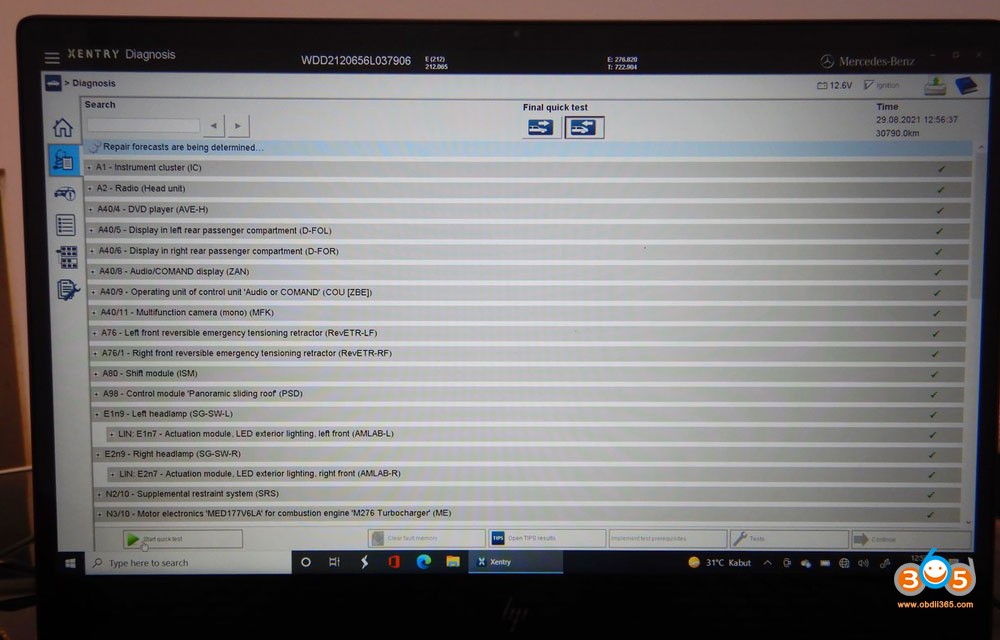For automotive professionals and Mercedes-Benz enthusiasts, effective vehicle diagnostics are crucial. Navigating the landscape of diagnostic tools can be complex, especially when comparing options like Xentry Passthru and OpenShell. Understanding the nuances between these systems is key to selecting the right solution for your needs, whether you’re an independent workshop or a dedicated DIY mechanic. This guide will delve into a detailed comparison of Xentry Passthru and OpenShell, clarifying their differences and helping you make an informed decision.
Understanding Xentry Passthru: Diagnostics for the Modern Workshop
Xentry Passthru EU is Mercedes-Benz’s answer to the “Right to Repair” movement, specifically designed for independent workshops. This diagnostic software is engineered to run on standard workshop PCs, utilizing commercially available PassThru (SAE J2534) equipment. This approach democratizes access to Mercedes-Benz diagnostics, allowing independent businesses to perform in-depth analysis and repairs without being tied to proprietary hardware.
Unlike the traditional Xentry OpenShell, Passthru operates without the SDconnect toolkit. Upon launching Xentry Passthru, the software prompts you to select your connected J2534 device from a dropdown menu. This flexibility is a core advantage, enabling workshops to use a variety of certified J2534 interfaces. For workshops primarily focused on comprehensive vehicle health scans and tests, without delving into complex coding operations like deactivating start-stop systems, Xentry Passthru offers a robust and cost-effective solution.
The emergence of Xentry Passthru is rooted in regulations in Europe and the USA that mandate automakers to provide independent shops access to manufacturer-level diagnostic information and capabilities. For a nominal hourly fee, independent workshops gain access to Mercedes-Benz servers, enabling them to perform specific repairs using data directly from the manufacturer. This framework extends beyond Mercedes-Benz, as certified J2534 interface boxes can be utilized across numerous car brands, not just MB, broadening the utility for independent repair facilities.
However, it’s important to note that while powerful, Xentry Passthru isn’t necessarily intended for casual DIY owners seeking basic diagnostic insights. It’s geared towards professional-level diagnostics and repairs.
Xentry OpenShell XDOS: The Traditional Diagnostic Suite
Xentry OpenShell XDOS represents the more traditional Mercedes-Benz diagnostic environment. This system is designed to work with dedicated, official hardware, primarily the SDConnect toolkit (including versions like C4, C5, and C6, as well as clones and VXDiag interfaces). OpenShell provides a comprehensive suite of diagnostic and programming capabilities, catering to a wider range of functions, including those not available in Passthru.
While Passthru offers accessibility and compatibility with generic J2534 devices, OpenShell, particularly when paired with tools like SD Connect C4 or the newer C4 Plus (for DOIP protocol support needed for newer models from 2016 onwards), delivers a deeper level of integration and potentially broader functionality.
Key Differences: Xentry Passthru vs. OpenShell XDOS
To clearly differentiate between Xentry Passthru and OpenShell, let’s highlight the key distinctions:
Vehicle Coverage Limitations of Xentry Passthru:
It’s crucial to understand that Xentry Passthru has limitations in vehicle coverage compared to OpenShell. Specifically, Xentry Passthru in DAS (Diagnostic Assistance System) does not support diagnostics for:
- Bharat Benz
- Foton
- Fuso
- LKW (Trucks)
- IMO (Industrial/Marine Engines)
- Unimog
- PKW (Passenger cars) using HHT (Hand Held Tester – older models)
For workshops regularly servicing these vehicle types, OpenShell might be necessary to ensure full diagnostic coverage.
Hardware Compatibility:
- Xentry Passthru: Compatible with a wide array of J2534 compliant devices. This offers flexibility and potentially lower upfront hardware costs, as workshops may already own a compatible J2534 interface.
- Xentry OpenShell: Designed for specific multiplexers, primarily the SDConnect series (C4, C5, C6) and related VXDiag and VCI devices. This often requires investing in specific hardware, but ensures optimized compatibility and potentially access to all software features.
Functionality and Capabilities:
- Xentry Passthru: Excels in diagnostic functions like reading fault codes, live data analysis, and basic tests. It’s often sufficient for health checks, component testing, and guided diagnostics for many repair procedures. Coding and programming capabilities might be more limited compared to OpenShell.
- Xentry OpenShell: Offers a broader spectrum of capabilities, including advanced programming, SCN coding, and access to all vehicle systems without the vehicle coverage limitations of Passthru. It’s the go-to choice for workshops needing full dealer-level capabilities, including complex software modifications and retrofitting.
Cost and Accessibility:
- Xentry Passthru: Generally more accessible due to its compatibility with generic J2534 devices and its design for independent workshops. The pay-per-hour access to Mercedes-Benz servers can be cost-effective for occasional use.
- Xentry OpenShell: Typically involves a higher initial investment in dedicated hardware (SDConnect) and potentially software licenses. It might be more suitable for high-volume workshops needing frequent and comprehensive diagnostic and programming access.
Choosing the Right Xentry System for Your Needs
Selecting between Xentry Passthru and OpenShell depends on your specific requirements:
-
Independent Workshops Focusing on Diagnostics and Repair: Xentry Passthru is often an excellent choice. It provides robust diagnostic capabilities, compatibility with standard J2534 devices, and cost-effective access to manufacturer data for repairs. Ensure it covers the specific Mercedes-Benz models you service, keeping in mind the vehicle limitations mentioned earlier.
-
Workshops Requiring Full Dealer-Level Capabilities Including Extensive Programming and Older Vehicle Support: Xentry OpenShell, paired with SDConnect hardware, is the preferred option. It offers comprehensive functionality, broader vehicle coverage (including older models and vehicle types not supported by Passthru), and the depth required for advanced coding and programming tasks.
-
DIY Enthusiasts: For most DIY users, the investment and complexity of both Xentry systems might be overkill. Consumer-grade OBD-II scanners may suffice for basic fault code reading and maintenance tasks. However, for advanced DIYers needing in-depth Mercedes-Benz diagnostics, Xentry Passthru, with its lower entry barrier and J2534 compatibility, could be considered if they are comfortable with the technical setup and usage.
Xentry Passthru Download and Compatible Adapters
For those opting for Xentry Passthru, the software is officially available for download directly from Mercedes-Benz. While specific download links may change, you can typically find the latest versions through official Mercedes-Benz resources or authorized dealer portals. It’s important to always download software from official sources to ensure security and avoid potentially compromised or outdated versions.
Officially Compatible J2534 Adapters for Xentry Passthru Include (but are not limited to):
- Tactrix OpenPort 2.0
- STIC SVCI J2534
- Bosch KTS 560
- AVDI (Abrites Vehicle Diagnostic Interface)
- GM MDI2/MDI
- vas-5054
- MongoosePro
- Toyota MVCI (when used with appropriate drivers)
- Scanmatik Pro 2
- Cardaq Plus 2 & 3
- FORD VCM II Rotunda
- VXDIAG VCX NANO (with J2534 support)
- VXDIAG VCX SE Benz
- ACTIA PassThru+ XS
- Nexiq USB Link 2
This list is not exhaustive, and compatibility should always be verified with the adapter manufacturer and Mercedes-Benz documentation. Using a certified and tested J2534 adapter is crucial for reliable communication and accurate diagnostics with Xentry Passthru.
Alt text: A list of Xentry Passthru compatible multiplexers, showcasing various J2534 adapters for Mercedes-Benz diagnostics.
Xentry Passthru: A User Experience Perspective
Users who have adopted Xentry Passthru often highlight its ability to provide a wealth of vehicle information and comprehensive testing capabilities. For many, it opens up a new level of understanding about their Mercedes-Benz vehicles.
One user testing Xentry Passthru on a Mercedes-Benz E-Class W212 reported:
- Complete Health Scans: Successfully scanned 100% of vehicle modules, providing a thorough overview of the vehicle’s electronic systems.
Alt text: Screenshot of Xentry Passthru health scan results, displaying a complete scan of all modules in a Mercedes-Benz vehicle.
- Advanced Air Conditioning Diagnostics: Access to detailed air conditioning system tests, including 7-way air distribution venting controls, allowing for precise adjustments and diagnostics of the climate control system.
Alt text: Xentry Passthru interface showing detailed air conditioning vent controls, demonstrating advanced diagnostic capabilities.
- In-depth Diagnostic Trouble Code (DTC) Data: Provides manufacturer-level interpretation of DTCs, eliminating guesswork and reliance on potentially inaccurate third-party scanner interpretations. This allows for a deeper understanding of fault codes and their underlying causes, leading to more effective repairs.
Alt text: Example of Xentry Passthru displaying detailed DTC data, illustrating manufacturer-level fault code information for accurate diagnostics.
These user experiences underscore the power and depth of diagnostics offered by Xentry Passthru, particularly for workshops seeking comprehensive Mercedes-Benz system analysis.
Conclusion: Choosing the Optimal Diagnostic Path
In the realm of Mercedes-Benz diagnostics, both Xentry Passthru and OpenShell offer valuable capabilities, each catering to different needs and scenarios. Xentry Passthru stands out as a flexible and accessible solution for independent workshops, leveraging universal J2534 interfaces and providing robust diagnostic functionalities. OpenShell XDOS, with its dedicated hardware, delivers the most comprehensive, dealer-level diagnostic and programming suite, essential for workshops requiring the broadest vehicle coverage and advanced capabilities.
Ultimately, the “best” choice hinges on your specific business model, technical requirements, budget, and the range of Mercedes-Benz vehicles you service. By carefully evaluating the differences outlined in this guide, you can confidently select the Xentry system that best empowers your diagnostic and repair operations.