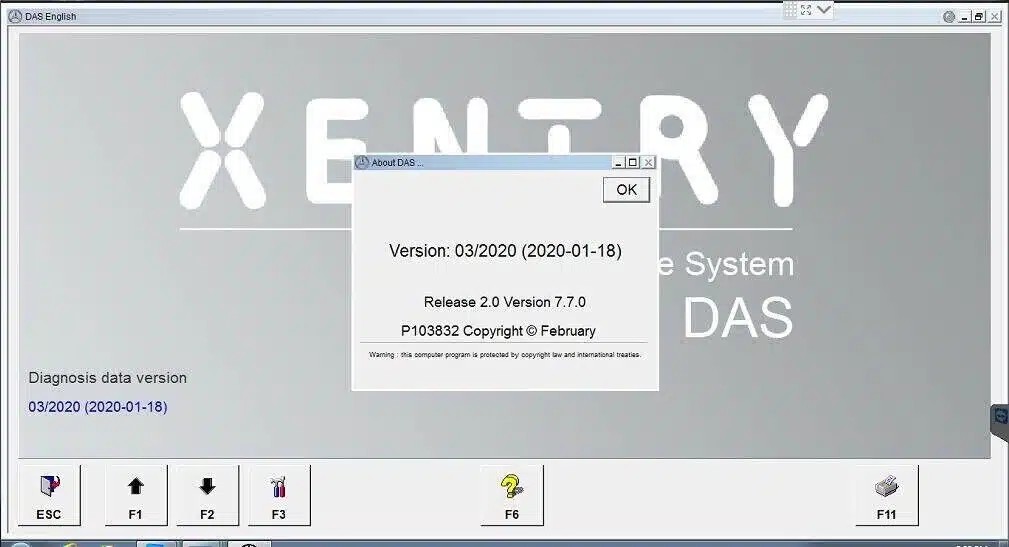Mercedes Xentry software stands as the benchmark diagnostic and programming tool, specifically engineered by Mercedes-Benz for their sophisticated vehicle lineup. This powerful system grants users extensive access to a wide array of diagnostic and programming functionalities, crucial for in-depth vehicle analysis and repair. Designed to seamlessly integrate with the latest Mercedes-Benz models, Xentry excels in diagnosing and resolving intricate issues across diverse vehicle systems, from the engine and transmission to advanced suspension and control units.
The primary objective of Mercedes Xentry software is to empower mechanics, technicians, and workshops with the capability to swiftly and effectively diagnose and rectify problems in Mercedes-Benz vehicles. This streamlined approach translates directly into quicker repair turnaround times, reduced operational costs, and ultimately, enhanced customer satisfaction through efficient and accurate service.
The advantages of incorporating Mercedes Xentry software into your automotive practice are substantial:
- In-depth Diagnostic Insights: Xentry provides unparalleled access to detailed diagnostic data, encompassing fault codes, real-time live data streams, and comprehensive system status reports. This granular information is instrumental in pinpointing the precise root cause of vehicle malfunctions, accelerating the diagnostic process.
- Intelligent Guided Troubleshooting: Embedded within the software is an intelligent guided troubleshooting system. This feature offers step-by-step, intuitive instructions that guide users through complex diagnostic procedures, simplifying even intricate problem-solving scenarios.
- Advanced Programming and Coding Capabilities: A core strength of Xentry lies in its advanced programming and coding functionalities. The software facilitates the programming and recoding of various vehicle modules, enabling technicians to implement setting modifications, software updates, and even component replacements with precision. This is particularly crucial for maintaining and enhancing vehicle performance and features.
- Up-to-the-Minute Data and Updates: Mercedes Xentry ensures users are always equipped with the most current information. The software provides direct access to the latest technical bulletins, software updates, and resources directly from Mercedes-Benz, guaranteeing accuracy and relevance in every diagnostic and programming task.
Mercedes Xentry software is undeniably a robust diagnostic and programming tool, designed to optimize the efficiency and accuracy of Mercedes-Benz vehicle servicing. By leveraging its capabilities, automotive professionals can significantly reduce diagnostic and repair times, minimize costs, and deliver superior service quality to their clientele.
Getting Started with Mercedes Xentry Programming
Before initiating Mercedes Xentry software for programming or diagnostics, verifying system compatibility and adherence to minimum requirements is paramount. Ensuring your hardware aligns with these specifications guarantees optimal software performance and prevents potential operational issues. The essential system requirements for Mercedes Xentry are:
- Operating System: Windows 7, 8, 8.1, or 10
- Processor: Intel Pentium 4 or higher
- RAM: 4 GB of RAM minimum
- Hard Drive Space: 10 GB of available storage
- Internet Connectivity: Required for software updates and access to online resources
Once system compatibility is confirmed, the software installation process can proceed. Follow these steps for a smooth setup:
- Obtain the installation package, ideally from a verified and reputable source to ensure software integrity.
- Launch the downloaded installation package and meticulously follow the on-screen prompts to complete the software installation process.
- Upon successful installation, initiate the software. You will be prompted to input your user credentials.
- After logging in, Xentry will automatically initiate a check for available updates. Allow the software to download and install any necessary updates to ensure you are working with the latest version.
- Once updates are finalized, the main user interface will load, granting access to the full suite of Mercedes Xentry functionalities.
It’s critical to maintain a stable internet connection while using Xentry, as it’s essential for receiving updates and accessing online resources, particularly for advanced programming functions that may require online validation or data retrieval. Furthermore, certain advanced features, especially within programming and module coding, might necessitate additional hardware interfaces, such as a specialized diagnostic scanner compatible with Mercedes-Benz vehicles.
Navigating the Xentry Main Interface
The Mercedes Xentry software interface is intentionally designed for user-friendliness and intuitive navigation. It employs a tab-based structure, organizing functionalities into distinct categories for efficient access. These primary tabs are:
- Diagnostics: The central hub for all diagnostic operations. This tab provides access to fault codes, live data monitoring, system status overviews, and the integrated guided troubleshooting module. It is the primary area for identifying vehicle issues before initiating programming if needed.
- Programming (or Control Unit Programming): This is the core tab for Mercedes Xentry Programming operations. It allows for module programming, ECU coding, software updates, and configuration adjustments across various vehicle systems. This is where technicians execute software-level modifications and enhancements.
- Information: A comprehensive resource library providing access to the latest Mercedes-Benz technical information, service bulletins, repair guides, and the software’s internal database. This tab is invaluable for researching procedures and understanding technical specifications relevant to both diagnostics and programming.
- Vehicle Selection: Allows users to accurately identify and select the specific Mercedes-Benz vehicle they are working on. Correct vehicle selection is crucial for accurate diagnostics and, especially, for ensuring compatibility during programming procedures.
- Reports: Facilitates the generation and review of detailed reports documenting diagnostic sessions and programming activities performed on a vehicle. These reports are essential for record-keeping and service documentation.
- Help: Provides direct access to the software’s built-in help resources, user manuals, and troubleshooting assistance. This tab is useful for navigating the software’s features and understanding specific functions, including aspects of Mercedes Xentry programming.
The main interface also features a readily accessible toolbar at the top, offering shortcuts to frequently used functions like saving diagnostic data, printing reports, and quickly accessing key features within the software.
The user-centric design of the Mercedes Xentry interface, with its tab organization and intuitive toolbar, ensures that technicians can efficiently navigate between diagnostic, information retrieval, and programming tasks, streamlining their workflow.
Deep Dive into the Programming Tab
The Programming tab in Mercedes Xentry is the command center for all software-related modifications and updates within Mercedes-Benz vehicles. It empowers technicians to perform critical operations such as module programming, ECU coding, and software reflashing, essential for repairs, upgrades, and customizations.
To utilize the programming features, establishing a secure connection between the diagnostic scanner and the vehicle’s OBD-II port is the first step. Following vehicle selection in the “Vehicle Selection” tab, navigating to the Programming tab unlocks a range of options tailored to the specific vehicle model and its control units.
Xentry’s programming capabilities are extensive, including:
- ECU Programming and Software Updates: Updating engine control units (ECUs) and other modules with the latest software versions released by Mercedes-Benz. This is crucial for performance enhancements, resolving software glitches, and ensuring optimal vehicle operation.
- Module Coding and Configuration: Coding new or replacement modules to the vehicle’s system. This process ensures that new components are correctly integrated and function seamlessly with the existing vehicle electronics. It also includes customizing vehicle features and settings as per factory options or specific requirements.
- Key Programming: Adding or replacing vehicle keys, a function that often requires secure access and precise programming to maintain vehicle security.
- Variant Coding: Adjusting vehicle parameters to match specific equipment or regional specifications. This is important for adapting vehicles to different markets or when retrofitting components.
The software provides clear, step-by-step instructions and prompts throughout the programming process, minimizing errors and guiding users through even complex procedures. However, it is imperative to exercise caution and possess a thorough understanding of vehicle systems before undertaking programming operations, as incorrect programming can lead to vehicle malfunction.
It’s also important to note that access to certain advanced programming functions may be restricted based on user access levels or may require online authorization through Mercedes-Benz servers, particularly for security-sensitive operations. The Programming tab in Mercedes Xentry is a powerful tool, but it should be utilized with expertise and a clear understanding of the potential impact of each operation.
The Role of the Diagnostics Tab
While the focus is on programming, the Diagnostics tab remains a vital component of Mercedes Xentry. It serves as the primary interface for identifying and troubleshooting vehicle malfunctions. It allows users to read diagnostic trouble codes (DTCs), perform component tests, and monitor live data streams from various vehicle systems.
To effectively use the diagnostics feature, connecting a compatible diagnostic scanner to the vehicle’s OBD-II port and selecting the correct vehicle in the software are necessary prerequisites. Once connected, the Diagnostics tab offers a comprehensive suite of tools:
- Reading and Clearing DTCs: Retrieving and interpreting diagnostic trouble codes stored in the vehicle’s control units. Understanding these codes is the first step in diagnosing vehicle problems. The software also allows for clearing codes after repairs are completed.
- Component Testing: Activating and testing individual components and systems within the vehicle to verify their functionality. This feature helps isolate faults to specific parts, speeding up the repair process.
- Live Data Monitoring: Displaying real-time data from sensors and systems throughout the vehicle. Analyzing live data is crucial for diagnosing intermittent issues and understanding system behavior under various operating conditions.
The guided troubleshooting feature within the Diagnostics tab provides step-by-step assistance, particularly valuable when dealing with complex or unfamiliar issues. This functionality can significantly reduce diagnostic time and improve accuracy, even for less experienced technicians. Diagnostic data can be saved, printed, or exported for record-keeping or for sharing with other technicians, facilitating collaboration and detailed documentation.
In essence, the Diagnostics tab in Mercedes Xentry is essential for identifying the root causes of vehicle problems, often preceding any necessary programming or software-related corrections. A thorough diagnostic process ensures that programming efforts are targeted and effective.
Information, Maintenance, and Troubleshooting Tabs: Supporting Functions
Beyond diagnostics and programming, Mercedes Xentry incorporates several supporting tabs that enhance the overall user experience and provide access to critical resources:
- Information Tab: As previously mentioned, this tab is a vast repository of Mercedes-Benz technical documentation. It includes owner’s manuals, technical service bulletins (TSBs), wiring diagrams, and detailed repair instructions. The search function within this tab is invaluable for quickly locating specific information related to vehicle systems, diagnostic codes, or programming procedures.
- Maintenance Tab: Provides tools and information for managing vehicle maintenance schedules. It includes recommended service intervals, maintenance checklists, and parts lists. While not directly related to programming, proper maintenance is crucial for vehicle longevity and optimal performance, indirectly impacting the need for future diagnostics and potential programming adjustments.
- Troubleshooting Tab: Offers a collection of troubleshooting guides and instructions for resolving common issues in Mercedes-Benz vehicles. Organized by vehicle systems and components, these guides provide step-by-step solutions, diagrams, and recommended tools. This tab is a valuable resource for resolving known issues and can often provide quicker solutions than starting from scratch with diagnostics, and may sometimes point to software-related issues that require programming to resolve.
These supporting tabs collectively contribute to making Mercedes Xentry a comprehensive solution for Mercedes-Benz vehicle servicing, going beyond just diagnostics and programming to encompass information access, maintenance management, and troubleshooting assistance.
Boost Your Workshop Efficiency with Techroute66’s Complimentary WMS Auto Repair Software!
Design Your Ideal Diagnostic Toolkit with Techroute66’s Auto Kit Builder!
Conclusion: Mastering Mercedes Xentry Programming for Automotive Excellence
In conclusion, the Programming tab, in conjunction with the comprehensive suite of features within Mercedes Xentry software, establishes it as an indispensable tool for automotive professionals specializing in Mercedes-Benz vehicles. Xentry offers an intuitive interface, enabling users to efficiently navigate through a wide range of diagnostic and programming functions.
The software’s robust diagnostic capabilities—reading and clearing DTCs, performing component tests, and monitoring live data—are complemented by its advanced programming functionalities, allowing for ECU updates, module coding, and vehicle configuration. Furthermore, the integrated troubleshooting guides and technical service bulletin database provide valuable resources for resolving complex issues and staying informed about known vehicle problems and recommended repairs.
While Mercedes Xentry’s capabilities are extensive, it’s crucial to remember that software functions can vary depending on the specific vehicle model and model year. Certain advanced features, particularly in programming, may require additional hardware or secure access protocols. Therefore, it is always best practice to utilize Mercedes Xentry in conjunction with the vehicle’s official service manual and to seek guidance from qualified technicians when necessary, especially when undertaking complex programming or diagnostic procedures.
By mastering Mercedes Xentry programming and diagnostic tools, automotive technicians can significantly enhance their service capabilities, improve efficiency in their workshops, and deliver superior service quality to Mercedes-Benz owners, solidifying their expertise in this specialized automotive domain.