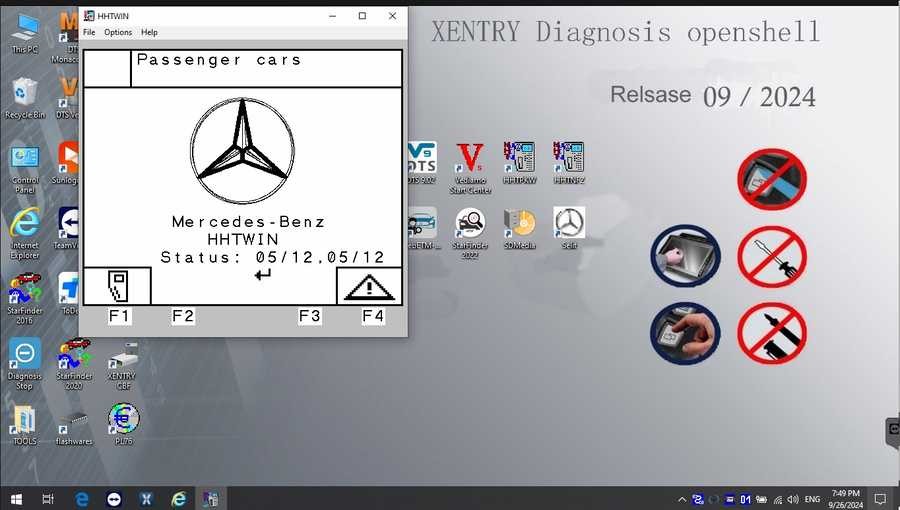For automotive technicians specializing in Mercedes-Benz vehicles, Xentry Diagnostic software is an indispensable tool. This powerful software suite provides comprehensive diagnostic capabilities, from reading and clearing error codes to performing complex system analyses and reprogramming. As the demand for advanced diagnostics grows, so does the search for cost-effective solutions, leading many to explore options like “Xentry Crack Download”. However, navigating this path comes with significant risks and it’s crucial to understand the full picture before proceeding.
What is Mercedes Xentry Diagnostic Software?
Mercedes Xentry is the official diagnostic software for Mercedes-Benz vehicles. It’s designed to interact with all electronic control units (ECUs) within a car, providing technicians with in-depth access to vehicle systems. With Xentry, professionals can:
- Read and clear diagnostic trouble codes (DTCs): Identify and resolve issues across various vehicle systems.
- Perform actuation tests: Verify the functionality of components like sensors, actuators, and relays.
- Diagnose all vehicle systems: Access engine, transmission, ABS, SRS, chassis, and more.
- Access repair plans and guided diagnostics: Streamline the repair process with step-by-step instructions.
- Perform module programming and coding: Update software and configure vehicle settings (requires specific access levels and certificates).
The latest versions, such as Mercedes Xentry Openshell 10/2024 and Mercedes Xentry Passthru 10/2024, support models up to the current year, ensuring comprehensive coverage for modern Mercedes-Benz vehicles.
While Xentry Openshell 10/2024 is optimized for professional diagnostic tools like SD Connect C4 DOIP, SD Connect C5, and VCI C6 (with SD Connect C4 DOIP often recommended for best performance), Xentry Passthru 10/2024 is compatible with J2534 devices, including some VAS5054, Autel, and Open Port interfaces. It’s important to note that diagnosing newer Mercedes models from 2021 onwards often necessitates an Xentry certificate, typically obtained through authorized channels like Dealers Software, to unlock full diagnostic capabilities.
V2024.09 Car MB Star C4/C5 BENZ Diagnostic Software:
V2024.10 Truck MB Star C4/C5 BENZ Diagnostic Software:
This software suite typically includes:
- DAS (Diagnostic Assistance System): For automated diagnostics, supporting new car registrations.
- Xentry: The core diagnostic application, essential for newer Mercedes models.
- WIS net (Workshop Information System): Provides wiring diagrams, component locations, and repair procedures.
- EPC.net (Electronic Parts Catalog): For parts identification and ordering.
- ST Finder: Part location finder for various model years.
- STARUTILITIES: System management and self-testing tools.
- SD MEDIA: Training and information resources.
- PL76: Pricing and logistics information.
- HHT Software: For older Mercedes-Benz models.
- Vediamo & DTS Monaco (Engineer Versions): Advanced engineering and development tools for in-depth system modifications and analysis.
The Allure and Risks of Xentry Crack Downloads
The term “xentry crack download” refers to the search for unauthorized, pirated versions of the Mercedes Xentry software. The appeal is clear: to gain access to powerful diagnostic capabilities without the official licensing costs. However, this approach carries significant risks:
- Security Threats and Malware: Cracked software is often distributed through unofficial channels, making it a prime target for malware and viruses. Downloading and installing software from untrusted sources can expose your computer and potentially your diagnostic interface to harmful software, leading to data breaches, system instability, or even damage to vehicle electronics during diagnostics.
- Software Instability and Malfunctions: Cracked software is often tampered with to bypass licensing and security measures. This can lead to software instability, frequent crashes, and unreliable diagnostic results. Inaccurate diagnostics can lead to misdiagnosis, incorrect repairs, and increased costs in the long run.
- Lack of Updates and Support: Unofficial versions do not receive updates from Mercedes-Benz. This means you’ll be stuck with outdated software that may not support newer models or incorporate the latest diagnostic procedures and data. Furthermore, you won’t have access to official technical support, leaving you stranded when issues arise.
- Legal Consequences: Using cracked software is illegal and infringes on copyright laws. Businesses using pirated software can face legal action, including fines and penalties.
Legitimate Alternatives to “Xentry Crack Download”
While the desire for affordable diagnostics is understandable, opting for legitimate solutions is crucial for security, reliability, and legal compliance. Here are some alternatives to consider:
- Official Xentry Subscriptions: Mercedes-Benz offers subscription options for Xentry Diagnostic software. While this involves a recurring cost, it ensures you have access to the latest software versions, updates, and technical support. This is the most reliable and legally sound method for professional diagnostics.
- Authorized Dealers and Service Centers: For occasional or specific diagnostic needs, utilizing authorized Mercedes-Benz dealers or service centers is a viable option. They possess the official software and trained technicians to perform accurate diagnostics and repairs.
- Reputable Third-Party Diagnostic Solutions: While not Xentry, some reputable third-party diagnostic tool manufacturers offer comprehensive diagnostic capabilities for Mercedes-Benz vehicles. These tools are legally licensed and often provide a balance of functionality and cost-effectiveness. Research and choose vendors with strong reputations and positive user reviews.
Installing Legitimate Xentry Diagnostic Software (General Steps – Official Sources Should Be Consulted)
If you opt for a legitimate Xentry subscription, the installation process typically involves these steps (always refer to the official installation guides provided by Mercedes-Benz as the process can vary):
-
System Requirements: Ensure your computer meets the necessary specifications. Generally, this includes:
- Operating System: Windows 10 64-bit (often recommended)
- Storage: Sufficient space for software files and installation (as mentioned in the original article, around 23GB for files and 110GB for installation).
- Processor: Intel Core i5 or equivalent.
- RAM: 8GB or more.
- .NET Framework: Ensure the required version (e.g., .NET Framework 4.8) is installed.
-
Disable Antivirus and Firewall: Temporarily disable these security measures as they can sometimes interfere with the installation process. Remember to re-enable them after installation.
- Run the Installer: Execute the Xentry installation program from the official source. This may involve mounting an ISO image or running a setup file.
- Follow On-Screen Instructions: The installation wizard will guide you through the process, including language selection and installation directories. Run applications as administrator when prompted.
- Reboot Your Computer: After the core installation, a system reboot is usually required.
- Re-disable Antivirus (If Necessary): Check if your antivirus re-enabled itself after reboot and disable it again temporarily if needed for any post-installation steps.
- Software Activation: Follow the official activation procedure, which typically involves using a license key or certificate provided upon purchase of the subscription. This step is crucial for unlocking the full functionality of the software.
- Finalize Activation and Configuration: Complete any remaining activation steps and configure software settings as needed.
Common Installation Failure Reasons (and Troubleshooting)
Even with legitimate software, installation issues can occur. Some common reasons include:
- Incorrect Activation Key: Double-check the activation key for typos and ensure it’s valid for the software version you are installing.
- Antivirus/Firewall Interference: Ensure these are completely disabled during the installation process.
- Insufficient Disk Space: Verify you have enough free disk space on your computer’s hard drive.
- Previous Xentry Version Conflicts: Completely uninstall any previous versions of Xentry before installing a new one. Use official uninstallers or specialized tools to ensure a clean removal.
- System Incompatibility: Double-check that your computer meets the minimum system requirements for the Xentry version you are installing.
- Missing Prerequisites: Ensure that .NET Framework and other required components are installed and enabled.
If you encounter persistent issues, contacting official technical support from Mercedes-Benz or your authorized software provider is highly recommended. They can offer specific guidance and troubleshooting steps tailored to your situation. While the search for “xentry crack download” might seem tempting, the risks associated with illegal software far outweigh any perceived short-term benefits. Investing in legitimate Xentry software or utilizing authorized service channels is the only safe and reliable path for professional Mercedes-Benz diagnostics.
For more information on Mercedes-Benz diagnostic tools and solutions, please visit https://www.obd2tool.com