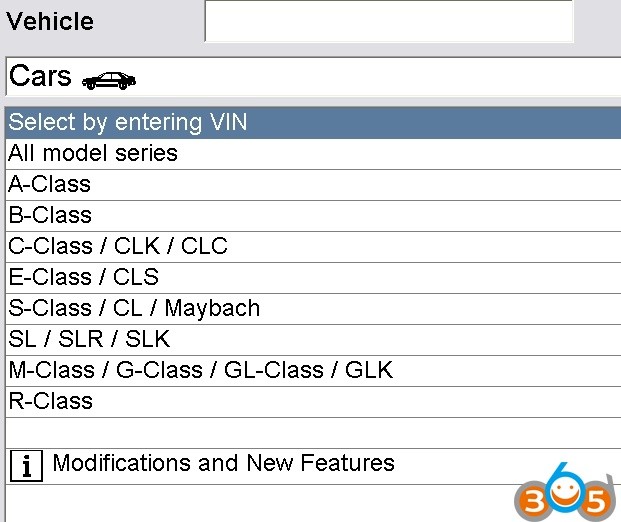For Mercedes-Benz automotive technicians, the ability to perform offline programming is a crucial skill, especially when internet connectivity is unreliable or unavailable. This guide delves into the world of Xentry Das Offline Programming, providing insights and tips to navigate this essential diagnostic and repair procedure.
Understanding offline programming is paramount, particularly when differentiating it from standard coding. While basic coding adjustments can often be made using regular Diagnostic Assistance System (DAS) or the more in-depth Developer DAS, offline programming involves a more comprehensive process. It typically necessitates flashing an electronic control unit (ECU) with updated software, or reinstalling the existing version, followed by a crucial step: SCN (Software Calibration Number) coding. This SCN coding is essential for activating the newly programmed or updated ECU within the vehicle’s system. It’s important to note that true offline programming, in the context we are discussing, almost invariably requires an SCN code request to finalize the process.
The primary advantage of offline programming lies in its flexibility and potential time savings in situations with limited internet access. Imagine a scenario where you complete the offline programming steps and then seek SCN coding from a dealership. While this approach might seem like a workaround, consider whether the dealership’s charges will truly reflect the reduced labor on their part, or if they will levy their standard rate, effectively negating any perceived savings.
To further clarify the vehicle identification process mentioned in the original text, understanding the Vehicle Identification Number (VIN) structure is helpful. For instance, in a W211 chassis Mercedes-Benz, the VIN, such as WDB2110261AXXXXXX, reveals key vehicle characteristics. The characters following “WDB” denote body style, model within the body type, and details about the Supplemental Restraint System (SRS). While manually decoding the VIN is possible, using Electronic Parts Catalogue (EPC) with the external VIN is a much more efficient way to decode the internal VIN and extract specific digit ranges if needed for certain procedures.
Image alt text: DAS software interface showing a dialog box with fields for entering 6-digit numbers, relevant to Mercedes-Benz vehicle diagnostics and offline programming.
Image alt text: Close-up view of the DAS diagnostic tool interface displaying input fields for 6-digit numerical codes, used in Mercedes-Benz offline programming procedures.
Exploring Offline Programming Options: DAS, Xentry, and Vediamo
When it comes to offline ECU programming for Mercedes-Benz vehicles, several tools and software options exist, each with its own capabilities and requirements:
-
DAS (Diagnostic Assistance System): DAS offers inherent offline programming capabilities. For users of older models, particularly those predating 2011, DAS is often the go-to solution. Even for many newer vehicles, communication can still be effectively established through DAS.
-
Xentry (Diagnosis Entry): While Xentry is the successor to DAS and primarily designed for newer Mercedes-Benz models (typically 2011 onwards), native offline programming is limited. To unlock offline programming functionalities in Xentry, users typically need to acquire a separate Xentry calculator.
-
Vediamo: For advanced offline programming, Vediamo stands out as a powerful tool. In fact, Vediamo is utilized within Daimler factories themselves for ECU programming. Its versatility makes it suitable for a vast majority (reported as high as 99%) of Mercedes-Benz vehicle models, offering extensive control and customization options.
For those utilizing more budget-friendly diagnostic interfaces, such as Star Diagnosis systems, DAS often presents itself as the more accessible and straightforward path to offline programming, particularly for older vehicle models. It’s crucial to understand the software compatibility with your vehicle’s model year. DAS generally caters to models before 2011, while Xentry is designed for newer vehicles from 2011 to around 2016.
A practical approach for technicians using both DAS and Xentry is to configure their systems for offline programming within DAS. This can be achieved by strategically managing the flash files. By switching between modified and original flash folders, users can toggle between offline and online functionalities in DAS. However, it’s important to recognize that Xentry, in its standard configuration, is primarily geared towards online programming, necessitating a valid login and password for accessing online services.
While offline programming served as a traditional method in automotive servicing, the industry trend leans increasingly towards online services. Online programming offers enhanced safety, speed, and access to the most up-to-date software and calibrations directly from Mercedes-Benz.
Enabling Offline Programming in DAS: Methods and Considerations
For technicians who need to utilize DAS for offline programming, several methods exist to enable this functionality. It’s critical to exercise caution and understand the potential risks involved, especially when employing DIY modifications.
Option 1: File Modification (DIY – Use with Caution)
This method involves modifying a specific configuration file within the DAS software directory. By replacing the existing flashen.ini file located in F:\Programme\DAS\trees\pkw\flashen\ini with a modified version, users have reported enabling offline programming. Resources and modified files can sometimes be found in online forums dedicated to automotive diagnostics, but exercise extreme caution when downloading and implementing such files from unverified sources.
For vehicle-specific enabling, you might need to further edit the flashen.ini file. By adding a line corresponding to the first six digits of the VIN, followed by “=YES” in the model section, offline programming might be activated for that specific vehicle model. For example, to enable offline programming for a WDD221054 chassis, you would add the line 221.054=YES.
Option 2: Manual File Editing (DIY – Use with Caution)
Similar to Option 1, this involves directly editing the flashen.ini file using a text editor like Notepad. Users manually add vehicle model designations followed by “=YES” to the file. Again, proceed with caution and ensure you have a backup of the original file before making any modifications.
Important Warnings for DIY Methods (Options 1 & 2):
- Risk Acknowledgement: These DIY methods are derived from user experiences and community suggestions. Implement them entirely at your own risk.
- No Liability: Neither the source of these methods nor any online platform assumes responsibility for any issues or damage arising from attempting these modifications.
Option 3: Professionally Enabled DAS (Recommended for Security and Reliability)
For a more secure and reliable solution, consider investing in a DAS system that is professionally pre-configured and enabled for offline programming. Vendors specializing in automotive diagnostic tools often offer such solutions. While this option entails a financial investment, it mitigates the risks associated with DIY modifications and provides a more dependable and potentially supported solution.
Image alt text: Mercedes-Benz diagnostic system MB SD Connect C4 with a laptop, illustrating a complete setup for offline programming using DAS software.
Image alt text: Close-up of the MB SD Connect C4 diagnostic interface connected to a Mercedes-Benz vehicle, highlighting the hardware used for Xentry DAS offline programming.
Image alt text: Software interface of Mercedes-Benz DAS 2012.11 version, known for its reliable offline programming capabilities, displayed on a laptop screen.
Image alt text: Package contents of an MB SD Connect C4 diagnostic system, including cables and adapters, commonly used for Mercedes-Benz Xentry DAS offline programming and diagnostics.
The DAS 2012.11 version is frequently cited as a robust and dependable choice for offline programming, particularly for older Mercedes-Benz vehicles manufactured before 2010. This version has undergone extensive testing and is widely recognized for its consistent performance. Furthermore, complete packages incorporating V2012.11 MB SD Connect C4 with a DELL D630 laptop are available, offering a convenient, pre-configured solution, especially for users who may lack a compatible laptop or experience with software installation. These bundled packages are designed for immediate use, with offline mode pre-configured, saving valuable time and setup complexities. However, online programming functionality would still require users to establish WIFI or LAN cable connections separately.
In Summary:
- For Offline Programming (Older Cars – Pre-2010): DAS 2012.11 remains a highly recommended and effective solution.
- For Online Programming (Old and New Cars): Utilize the latest software versions, such as 07.2018 or 09.2018 Xentry, to ensure compatibility and access to the most current features and data for both older and newer Mercedes-Benz models.
By understanding these nuances of Xentry DAS offline programming, Mercedes-Benz technicians can effectively address diagnostic and repair needs even in environments with limited internet connectivity, while also being aware of the benefits and advancements of online programming solutions.