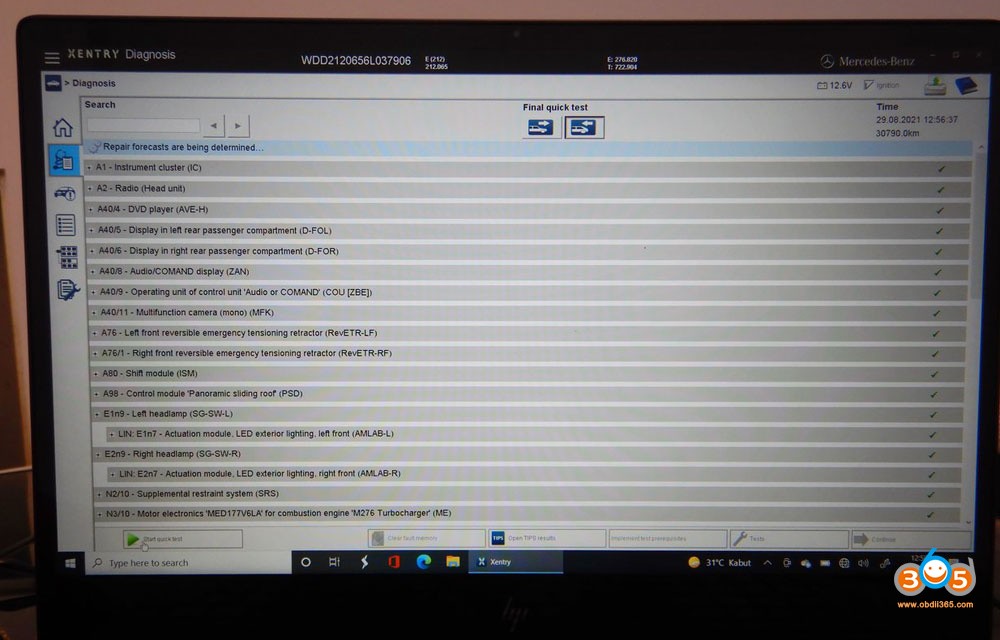For automotive professionals and Mercedes-Benz enthusiasts, effective diagnostic tools are essential. Two prominent options in the market are Xentry Openshell and Xentry Passthru. Understanding the nuances between these systems is crucial for selecting the right solution for your needs. This article will delve into a detailed comparison of Xentry Openshell and Xentry Passthru, highlighting their key differences, capabilities, and ideal applications.
Understanding Xentry Passthru
Xentry Passthru EU is Mercedes-Benz’s diagnostic software solution designed for independent workshops. It leverages the PassThru standard, allowing it to operate with any workshop PC and commercially available PassThru compliant interface devices. This approach aligns with the “Right to Repair” movement, enabling independent repair shops to access manufacturer-level diagnostic capabilities without requiring proprietary hardware. With Xentry Passthru, you gain access to Mercedes-Benz’s diagnostic data and functionalities through a certified J2534 interface, similar to how these interfaces are used across various car brands. This makes it a versatile option for workshops dealing with multiple makes.
Exploring Xentry Openshell (XDOS)
Xentry Openshell XDOS, in contrast, is the traditional, comprehensive diagnostic system from Mercedes-Benz. It is designed to work with dedicated, official hardware, primarily the SDconnect toolkit (including SD Connect C4/C5/C6) or compatible clones like VXDIAG. Xentry Openshell provides a broader scope of diagnostic and programming functionalities, encompassing not only standard diagnostics but also deeper level coding and module programming. This system offers complete access to the Mercedes-Benz diagnostic ecosystem, closely mirroring the tools used in official dealerships.
Key Differences: Xentry Openshell vs. Passthru
The core distinction between Xentry Openshell and Passthru lies in their hardware compatibility and functional scope. Here’s a breakdown of the key differences:
-
Hardware: Xentry Openshell necessitates specific multiplexers like SDconnect C4, C5, C6, or VXDIAG. Xentry Passthru, however, is compatible with any J2534 compliant device, offering greater flexibility in hardware choice.
-
Vehicle Coverage: Xentry Passthru has limitations in vehicle support within the older DAS (Diagnostic Assistance System) environment. It does not support Bharat Benz, Foton, Fuso, LKW, IMO, Unimog, and PKW using HHT. Xentry Openshell, utilizing its dedicated hardware and software integration, generally offers broader vehicle coverage, including these models.
-
Functionality: While Xentry Passthru excels in diagnostic functions like health scans and tests, its coding and programming capabilities are more restricted compared to Xentry Openshell. For advanced coding, SCN coding, or module programming, Xentry Openshell, particularly when paired with official hardware, provides more comprehensive access. However, for routine diagnostics, fault code reading, and system testing, Xentry Passthru offers robust capabilities.
-
Cost: Xentry Passthru, due to its compatibility with generic J2534 devices, can represent a more cost-effective entry point, especially if a workshop already possesses a compatible J2534 interface. Xentry Openshell, requiring specific and often more expensive hardware, involves a higher initial investment.
-
Ease of Use & Setup: Xentry Passthru is often considered simpler to set up as it integrates with standard PC environments and J2534 interfaces. Xentry Openshell, particularly with older SDconnect hardware, can sometimes present a more complex setup process.
Choosing the Right Solution for Your Needs
Selecting between Xentry Openshell and Passthru depends on your specific requirements and priorities:
-
For Independent Workshops focused on Diagnostics: If your primary need is comprehensive Mercedes-Benz diagnostics, including reading fault codes, performing system tests, and accessing live data, Xentry Passthru is an excellent and cost-effective choice. It allows you to leverage existing J2534 tools and provides access to essential diagnostic functionalities.
-
For Advanced Coding and Programming: Workshops or technicians requiring advanced functions like ECU programming, SCN coding, or working with vehicle models with limited Passthru support should opt for Xentry Openshell. The combination of dedicated hardware and comprehensive software in Openshell delivers the full spectrum of Mercedes-Benz diagnostic and programming capabilities.
-
For DIY Enthusiasts: Xentry Passthru can be a powerful tool for experienced DIYers who want in-depth diagnostics and are comfortable with the technical aspects of vehicle systems. However, it’s important to acknowledge the limitations and ensure a compatible J2534 interface is used.
Xentry Passthru Compatible J2534 Adapters: Expanding Your Options
Xentry Passthru’s versatility is enhanced by its compatibility with a wide array of J2534 adapters. Some popular and compatible options include:
- Tactrix OpenPort 2.0
- DrewTech Mongoose Pro
- VXDIAG VCX series (VCX Nano, VCX SE)
- Bosch KTS 560
- Autel MaxiFlash Elite / VCI
This broad compatibility allows workshops to choose an adapter that fits their budget and existing tool inventory. It’s crucial to verify that the chosen J2534 adapter is fully compliant and tested for optimal performance with Xentry Passthru.
Conclusion: Informed Choice for Mercedes-Benz Diagnostics
Both Xentry Openshell and Xentry Passthru offer valuable solutions for Mercedes-Benz diagnostics, each catering to different needs and user profiles. Xentry Openshell remains the gold standard for comprehensive, dealer-level capabilities, particularly when advanced coding and broader vehicle coverage are paramount. Xentry Passthru emerges as a highly capable, flexible, and cost-effective alternative for workshops focusing on diagnostics and routine maintenance, leveraging the industry-standard J2534 interface. By understanding these key distinctions, professionals can make an informed decision to equip their workshops with the most suitable Mercedes-Benz diagnostic solution.
Further Reading:
- How to Set up VXDIAG VCX SE for Xentry Passthru?
- Openport 2.0 with Xentry Passtru Capabilities / Limitations
- 12.2017 XENTRY PassThru Download FREE with Installation Tutorial