For owners of classic Mercedes-Benz vehicles, maintaining peak performance and addressing complex system issues requires specialized diagnostic tools. If you’re diving into DIY repairs on an older Mercedes, like a 2002 C230K (W203), understanding your diagnostic options is crucial. Many enthusiasts and professionals seek reliable access to vehicle systems for everything from routine checks to module programming and SCN coding. This often leads to questions about the ideal diagnostic setup, including considerations around software and hardware compatibility. While exploring options, you might encounter terms like Xentry Tactrix, especially when looking at aftermarket or enthusiast-grade tools. Let’s explore the landscape of Mercedes diagnostics for older models and how solutions like Xentry and potentially related interfaces like Tactrix fit in.
Decoding Diagnostic Tool Options for Older Mercedes
The challenge begins when dealerships deem older vehicles “too old” for their service bays, leaving owners to fend for themselves in terms of advanced diagnostics. For someone with a technical background, like a computer engineer, the appeal of self-sufficiency in car maintenance is strong. The core questions revolve around achieving comprehensive diagnostic capabilities without breaking the bank or encountering compatibility roadblocks.
One of the primary concerns is the hardware interface. Should you opt for an older C3, C4, or even consider newer options? The landscape of Mercedes diagnostic multiplexers (MUX) can be confusing. Terms like “Super MB” models also surface, adding to the complexity. Coupled with hardware choices is the software question: Which version of Xentry is best suited for older models like the W203? Older versions might be perceived as better for older cars, while newer versions boast broader vehicle coverage but potentially with changes that impact older vehicle access.
Then there’s the practical matter of software installation and compatibility. Can Xentry software be run on modern systems like a 2019 Intel Apple MacBook Pro using virtualization or compatibility layers like WINE? Or is a dedicated, older PC laptop a necessity? Understanding these hardware and software nuances is key to setting up a functional diagnostic environment.
Xentry Features and Compatibility: What to Consider
When aiming for “full access” to all systems, module programming, and SCN coding on a W203, the capabilities of your chosen Xentry setup are paramount. Wireless connectivity (DOIP) is a nice-to-have but not always essential for older models. However, future-proofing your setup to support newer Mercedes models might be a valuable consideration as parts for older cars become scarcer.
Furthermore, accessing resources like the Star Diagnostics DVD, specifically the P-2700-203-07 version for the 2002 C230K era, is often desired. These older DVDs are rumored to have a user-friendly, hyperlinked interface for quick access to repair instructions and schematics, potentially offering a more streamlined experience than current WIS/DAS/Xentry interfaces for specific tasks. The desire for these resources underscores the need for comprehensive information tailored to older Mercedes models.
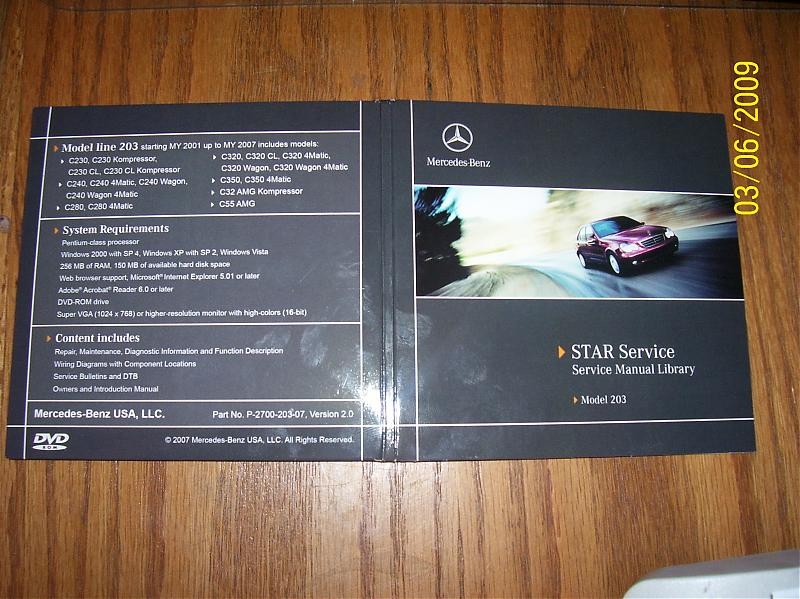 Mercedes Star Service DVD P-2700-203-07 Interface – Legacy Diagnostic Software for Classic Mercedes Benz Vehicles
Mercedes Star Service DVD P-2700-203-07 Interface – Legacy Diagnostic Software for Classic Mercedes Benz Vehicles
Exploring Alternatives: Xentry Tactrix and the DIY Diagnostic Path
While the original query focuses on traditional Xentry setups and hardware like C3/C4 MUX, the mention of “Xentry Tactrix” hints at a broader interest in diagnostic interfaces and potentially more cost-effective or versatile solutions. Tactrix, while not directly a Mercedes-specific tool like Xentry, is a brand known in the automotive enthusiast community for its high-quality J2534 Pass-Thru interfaces. These interfaces are often used with various OEM diagnostic software and aftermarket tuning solutions.
For Mercedes diagnostics, the official route typically involves Xentry and its associated hardware. However, for advanced users and those exploring DIY options, understanding the capabilities of J2534 Pass-Thru devices and their potential compatibility with Mercedes systems is relevant. While Tactrix might not replace a full Xentry setup for all functions, it represents a category of tools that can offer diagnostic access and potentially module programming capabilities depending on the software used in conjunction with it.
Conclusion: Tailoring Your Diagnostic Solution
Choosing the right diagnostic setup for your classic Mercedes depends on your specific needs, technical expertise, and budget. For comprehensive dealer-level diagnostics, coding, and programming, a properly configured Xentry system with compatible hardware remains the gold standard. Exploring older hardware versions like C3 or C4 might be relevant for older vehicles, while software compatibility should be carefully considered for modern computers.
As you delve deeper into Mercedes diagnostics, understanding the broader landscape of diagnostic interfaces, including options that might be conceptually linked to “Xentry Tactrix” through their J2534 Pass-Thru capabilities, can expand your toolkit and knowledge. Ultimately, the goal is to find a reliable and effective way to maintain and repair your classic Mercedes, ensuring its longevity and your enjoyment of driving a piece of automotive history.