For automotive technicians and Mercedes-Benz enthusiasts seeking a cost-effective diagnostic solution, the realm of J2534 passthru interfaces presents intriguing alternatives to pricier options like the MB SD C4/C5/C6. Among these, the Mini VCI J2534 adapter has emerged as a popular, budget-friendly contender. But how well does it truly perform with Xentry Passthru, and is it a viable tool for your diagnostic needs? This article delves into the capabilities and limitations of the Mini VCI J2534 when used with Mercedes-Benz Xentry Passthru software.
Understanding Xentry Passthru and J2534 Interfaces
Xentry Passthru is the Mercedes-Benz diagnostic software designed to work with standard J2534 vehicle communication interfaces (VCIs). This approach offers a more accessible entry point into Mercedes diagnostics compared to using dealer-level multiplexers. J2534 is a standard that ensures compatibility across various vehicle makes and diagnostic software, allowing a single interface to potentially work with multiple brands.
However, it’s crucial to understand that not all J2534 devices are created equal, especially when it comes to advanced diagnostics and programming. While passthru devices are generally effective for vehicles from 2006 onwards that primarily utilize CAN communication, older Mercedes models relying on K-line communication may present limitations. Passthru interfaces, including the Mini VCI J2534, typically lack K-line capabilities for Mercedes-Benz.
Mini VCI J2534: Affordability Meets Diagnostic Functionality?
The Mini VCI J2534 cable, originally designed for Toyota diagnostics, has found its way into the Mercedes-Benz diagnostic community due to its remarkably low price point, often around $35. This affordability makes it an attractive option for those looking to experiment with Xentry Passthru without a significant financial commitment.
An image depicting a Mini VCI J2534 cable connected to a vehicle’s OBDII port, illustrating its practical application in automotive diagnostics.
User experiences and tests reveal a mixed bag of results regarding the Mini VCI J2534‘s performance with Xentry Passthru. Many users confirm that it does indeed function for basic scanning and diagnostics, allowing access to engine ECU data and fault code reading. However, it’s widely reported that the diagnostic speed is considerably slower compared to more robust interfaces.
Furthermore, the Mini VCI J2534‘s module access is limited. While it may connect to some modules in newer CAN-based Mercedes models (like W211, W204, W212), it often fails to access all available modules. Users have reported accessing significantly fewer modules compared to using interfaces like Openport 2.0 or VAS5054a. For example, tests on a W212 showed access to only around 17 modules out of a potential 37. Compatibility with older models, particularly those predating CAN communication like the W203, is also questionable.
A close-up view of the Mini VCI J2534 interface, highlighting its compact design and USB connectivity for use with diagnostic software.
Crucially, programming capabilities with the Mini VCI J2534 via Xentry Passthru are essentially non-existent. Users should not expect to perform ECU programming or software updates with this interface. Its functionality is primarily confined to basic diagnostic tasks like reading fault codes and viewing live data from accessible modules, mainly the engine ECU.
The Xentry Passthru software interface as seen when used with a Mini VCI J2534 adapter, showcasing the diagnostic environment.
Mini VCI J2534 vs. Alternatives: Performance Benchmarks
To put the Mini VCI J2534 into perspective, consider its performance compared to other J2534 interfaces in module access and speed, as demonstrated in a comparative test:
| Interface | Battery Check | Duration (5 steps) | Modules Read (W207) |
|---|---|---|---|
| DICE (Volvo_VCI) | OK | 1 min 44 sec | 22 |
| Openport 2.0 | OK | 0 min 57 sec | 41 |
| VAS 5054A | NO OK | 0 min 55 sec | 41 (SAK-XC161CJ) / 32 (SAK-XC167CI) |
| Mini-VCI (Toyota) | NO OK | 2 min 10 sec | 20 |
| Scanmatik | OK | 1 min 01 sec | 41 |
| Scanmatik 2 Pro USB | OK | 0 min 51 sec | 50 |
| Scanmatik 2 Pro BT | OK | 2 min 41 sec | 50 |
| GM MDI | OK | 1 min 05 sec | 41 |
| BOSCH KTS 560 | OK | 1 min 05 sec | 33 |
| Mongoose Pro | OK | 1 min 13 sec | 41 |
| Dialink J2534 | OK | 41 sec | 41 |
| VCM II (Ford/Mazda) | OK | 1 min 05 sec | 41 |

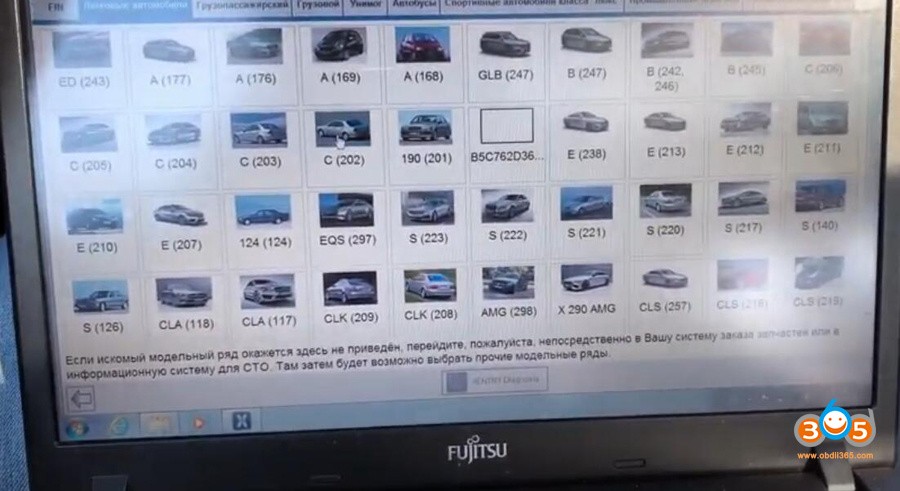
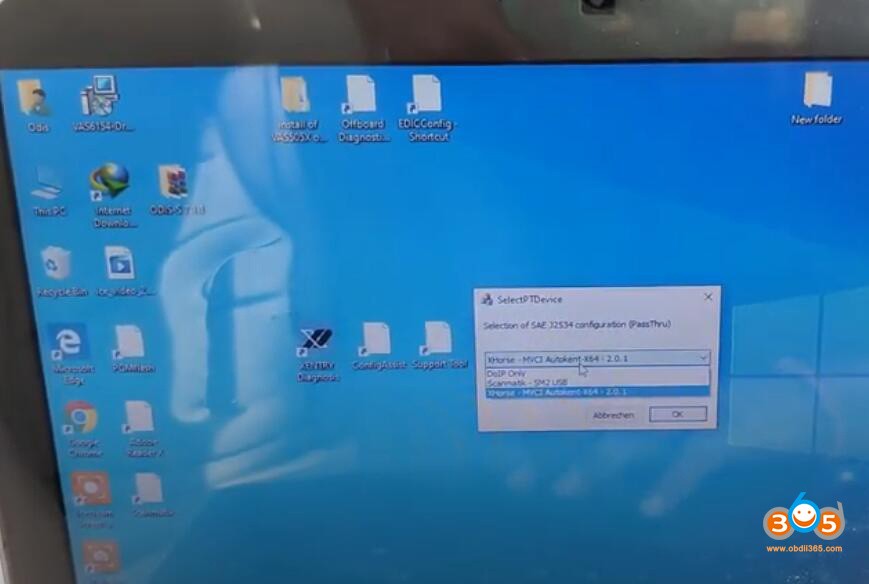
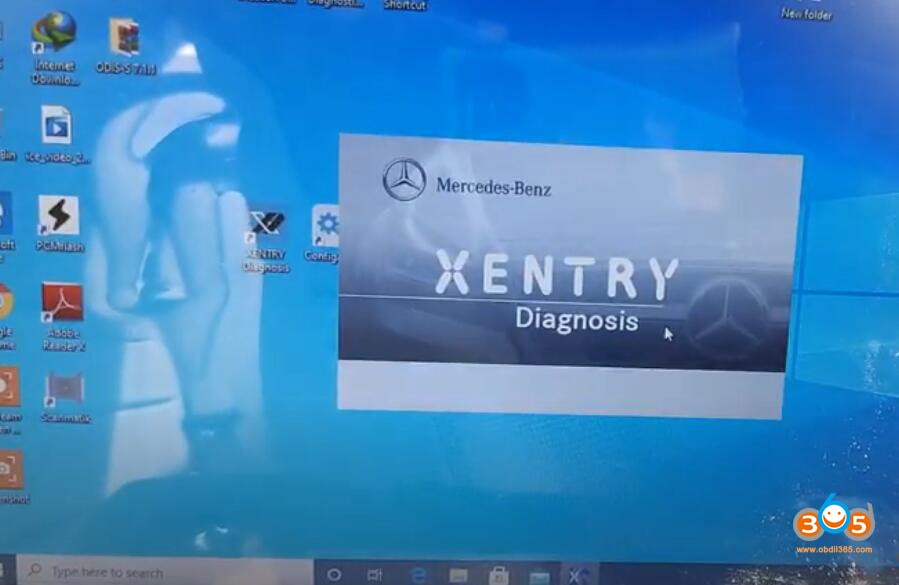
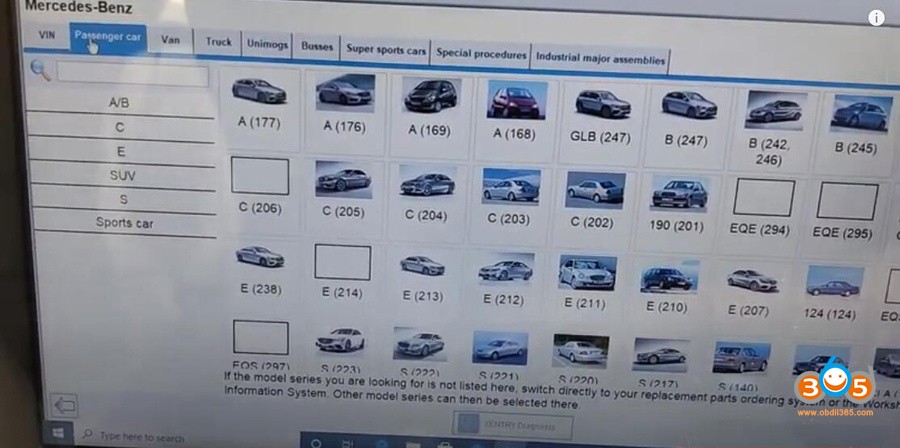
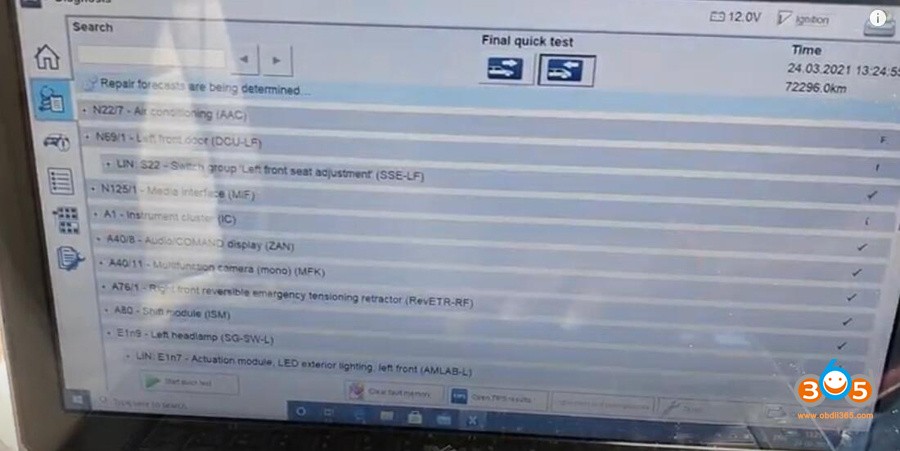
This data clearly illustrates that while the Mini VCI J2534 can function with Xentry Passthru, its module access and speed are significantly lower compared to alternatives like Openport 2.0, VAS5054A, and Scanmatik interfaces. Openport 2.0, in particular, stands out as a more capable J2534 passthru adapter, offering broader module access and faster communication speeds, albeit at a higher price point than the Mini VCI J2534.
Diagnostic tests being performed using Xentry Passthru software in conjunction with a Mini VCI J2534 interface, demonstrating a practical diagnostic scenario.
Conclusion: Is Mini VCI J2534 Right for You?
The Mini VCI J2534 offers an incredibly affordable entry into Mercedes-Benz diagnostics using Xentry Passthru. For users with very basic diagnostic needs, primarily focusing on engine fault code reading on newer CAN-based models, it can serve as a functional, budget-friendly option. However, it’s essential to acknowledge its limitations.
For professionals or enthusiasts requiring comprehensive diagnostics, faster speeds, broader module access, and potential programming capabilities, investing in a more capable J2534 interface like Openport 2.0 or VAS5054A is highly recommended. While the Mini VCI J2534 may be tempting due to its low cost, its restricted functionality might prove limiting in the long run, especially when dealing with a wider range of Mercedes-Benz models and diagnostic tasks. Ultimately, the choice depends on your specific needs, budget, and the depth of diagnostics you intend to perform.
A product shot showcasing the Mini VCI J2534 interface along with its accompanying cables, emphasizing its compact and accessible nature.
Another view of the Mini VCI J2534 adapter, highlighting its role as a vehicle diagnostic tool and its compatibility with OBDII ports.
